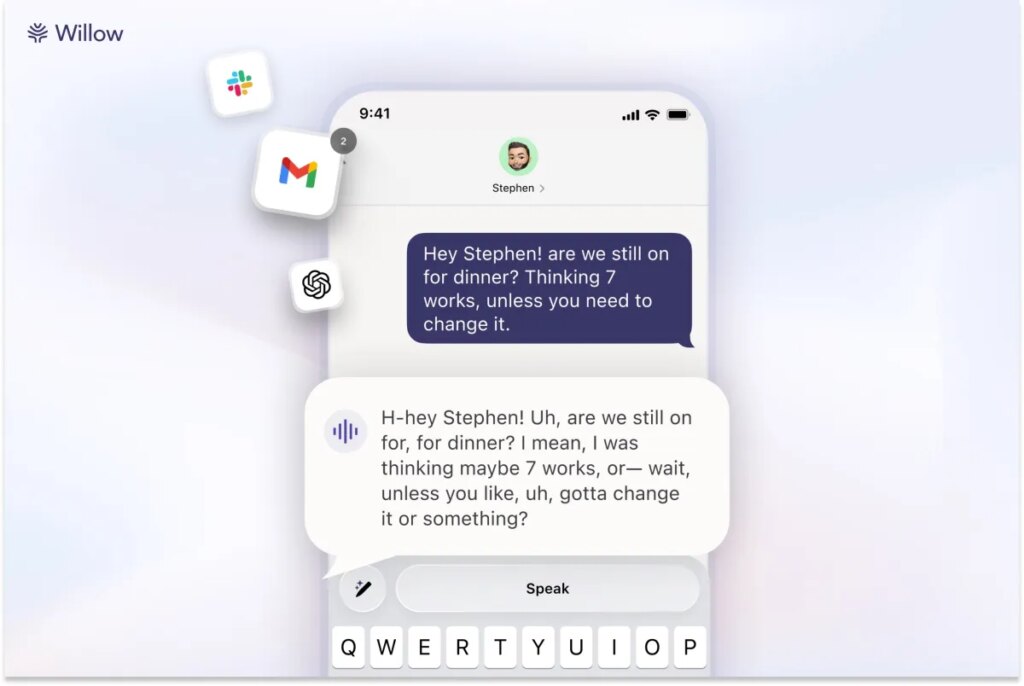One of the most effective use cases to have emerged from modern AI models is their ability to understand the human voice better, which has led to more accurate dictation tools. One such Mac tool, Willow, is launching an iOS app to let users type with their voice across all apps.
Similar to Wispr Flow, Willow’s keyboard transcribes your voice and also formats the message according to the context. The app, which supports over 100 languages, lets you define your own vocabulary terms or create different writing styles across app categories like work, messaging, email, and others.
One key advantage of Willow’s app is that there is a full keyboard available to type, whereas Wispr Flow only offers a numeric keyboard. This helps with quick edits to modify some words or sentences rather than typing them out. Plus, you don’t have to switch to another keyboard when you want to type some words instead of speaking them.
Image Credits Willow
Willow was founded by Allan Guo and Lawrence Liu, who attended Stanford and dropped out to build a startup. Guo got into Y Combinator in the summer of 2024 with a different set of co-founders, and their initial idea was in healthcare — specifically to build software to manage assisted living facilities. However, the idea didn’t stick, and for a year, the company tried to build different things.
“While we were working on healthcare solutions, we noticed that doctors have voice AI scribes that record conversations with patients and create documents for follow-ups. I had a lot of conversations with doctors; they said these notetakers were very useful to them. This nudged us to build a voice AI tool for knowledge workers and other users,” Guo told TechCrunch over a call.
Guo added that he chose not to build another AI notetaker because he felt that the market was saturated. Instead, the dictation space was more appealing as a lot of communication takes place outside meetings. He said that the company uses a series of models and focuses heavily on tuning its text-to-text pipeline, which is based on Meta’s Llama models, for formatting and personalization
Image Credits: Willow
The startup then moved its YC batch to Spring 2025 to launch the product. The company said that since the launch, it has grown 50% month over month in terms of users. It also has enterprise customers like Uber, Heidi Health, and Zeg using the tool for dictation with features like custom team vocabulary.
Techcrunch event
San Francisco
|
October 13-15, 2026
Willow has raised $4.5 million from Box Group, Y Combinator, Burst Capital, and angel investors such as HubSpot’s Dharmesh Shah; Gusto’s Tomer London; Reddit co-founder Alexis Ohanian; ex-Yelp COO Kipp Bodnar; Opendoor CEO Kaz Nejatian; Adam Guild, co-founder and CEO of the restaurant software company Owner; and Instacart co-founder Max Mullen.
Mullen said that he believes that the most amazing user interfaces in the future are going to be voice-led.
“I was really impressed with Allan’s vision around not just creating a great dictation app but, long term, aiming for creating an interface that can control your computer,” he said. “When I am writing through Willow, I need to make fewer edits than I had to with a computer’s built-in dictation system.”
Mullen pointed out that one of his favorite workflows was that on desktop, you can also use the “Hey Willow” assistant to instruct the app to write things like email replies in your own voice.
The startup competes with other players like Wispr Flow, which has raised more than $56 million in funding to date; Monologue, which is part of Every’s subscription bundle; and the YC-backed startups Aqua, Talktastic, Superwhisper, and Betterdication.
Guo said that in the coming months, it plans to do platform expansion with Windows and Android, along with better personalization to reduce the number of manual edits users have to do post dictation.