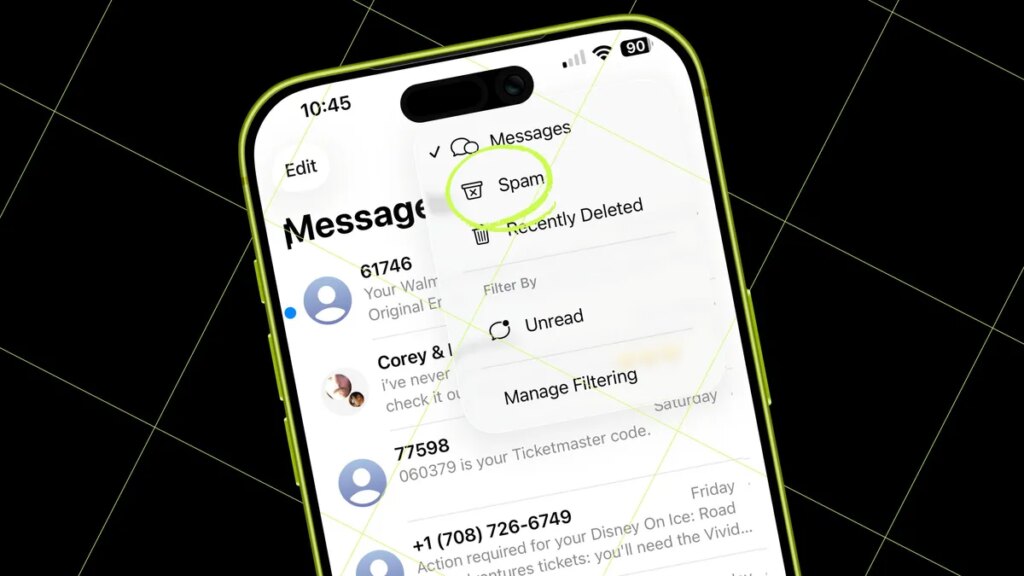Next, you’ll want to enable the option to screen unknown senders. For this, go to Settings, select Apps, and then choose Messages. Swipe down the screen to the Unknown Senders section and turn on the switch for “Screen Unknown Senders.” Doing this accomplishes two things. First, it hides one-time notifications to prevent them from clogging up your main Messages list. Second, it moves texts from unknown senders to a special list, again preventing them from cluttering up the main list.
Trending
- 18 Tech Gifts for Every Guy on Your Holiday List
- They’re Trying to Make a ‘Men in Black’ Movie Again
- Your Windows on ARM laptop could someday play real PC games
- This Linux distro is a new spin on my old favorite – and it’s delightful
- CZUR ET24 Pro book scanner review
- Recent Windows 11 Update Sparks Odd System Behavior
- Video call glitches are costing people jobs and parole, study finds
- Get the Apple Watch Series 11 46mm GPS at $70 Off!