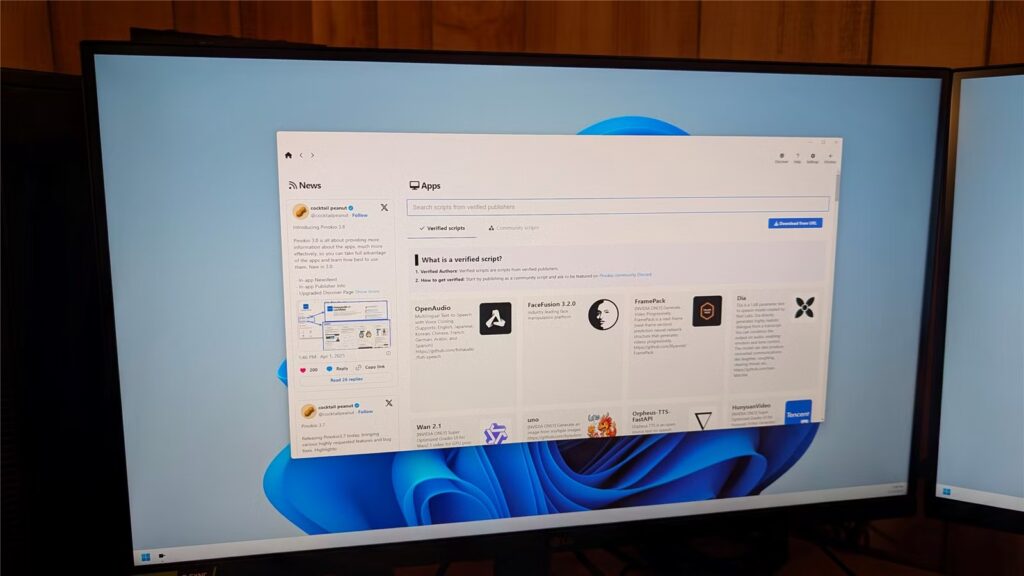AI is more popular than ever, and there are dozens of great uses out there ranging from voice replication and synthesis to 3D modeling. None of that means anything if getting them up and running is too much trouble.
Normally, firing up a new model is cumbersome enough that I don’t unless I know I want to use it. That is where Pinokio comes in.
Self-hosting AI is better than ever
A few years ago you needed a small supercomputer just to generate a nightmarish video of Will Smith eating spaghetti, but the situation has changed.
Using home equipment, especially gaming computers or M-series Macs with lots of unified RAM, you can create realistic images in seconds, generate 3D models and their textures, clone and produce realistic human voices, and even run your own private version of ChatGPT.
That has opened up countless exciting possibilities if you’re into tinkering, self-hosting, or homelabbing. You can build your own Alexa replacement. You could have any person in the world read you a Wikipedia article. You’re really only limited by your PC’s hardware and how creatively you can cobble together different AI models.
Even though these programs are free, they have one big problem: They’re difficult to get running. You usually have to fight with setting up a virtual environment for each one, grabbing the correct dependencies, and sometimes figure out which user interface it uses.
There is an app that solves that.
Pinokio makes it easy to try new AI
Pinokio is a free, open-source application that provides a convenient way to try almost any AI model out there. For any given AI, it uses a script to automate the installation and setup process, so the only thing you really need to do is hit Install and then Open.
Finding and using Pinokio scripts
Pinokio also functions like an AI-model browser, in addition to handling installation. Once it is installed, fire it up and head to the “Discover” tab. I’d recommend sticking to verified scripts to start.
Once you find a model you like, click it and select “One-Click Install with Pinokio.” Oftentimes this will involve downloading several gigabytes of dependencies, plus the model itself, and then it has to install them. If it looks like it freezes or hangs, give it a bit—it is probably just doing something behind the scenes.
Each AI model will come with a different user interface, depending on what it does. For example, this is OpenAudio, a voice cloning and synthesis model.
Uninstalling AI from Pinokio
If you decide you don’t want a model anymore, Pinokio can also handle the uninstallation and cleanup for you too. Head to the AI in question, then click “Delete” towards the top.
If something goes wrong during installation, deleting and reinstalling the AI can also be a helpful troubleshooting step.
Is Pinokio safe?
Pinokio is community run with community scripts, so there is always a potential that someone with bad intentions could exploit the system to do something malicious. However, the scripts that are used are pretty straightforward, which makes them easy for the Pinokio admins to audit.
Even if they were to miss something, Pinokio is pretty popular among the AI-enthusiast crowd, so any kind of malware would likely get picked up and removed pretty quickly.
What are the best open-source AI models?
Pinokio automatically sorts by popularity, so you can have a rough idea of what is most popular. That doesn’t necessarily make them the best, though. For better or worse (and I’d call it fun), you’ll need to try them out for yourself. I’ve recently been experimenting with OpenAudio and creating a custom narrator for books with some success.
If you spend any amount of time running AI models, you’re also probably going to run into a storage problem. Large language models like Gemma and Qwen can easily get into the tens of gigabytes, and most of the AI I’ve tried from Pinokio fall into that same range. When I built my new PC, I specifically picked up a larger NVMe SSD for this reason. It isn’t strictly necessary, but it will make your life easier if you spend a lot of time messing with AI models.