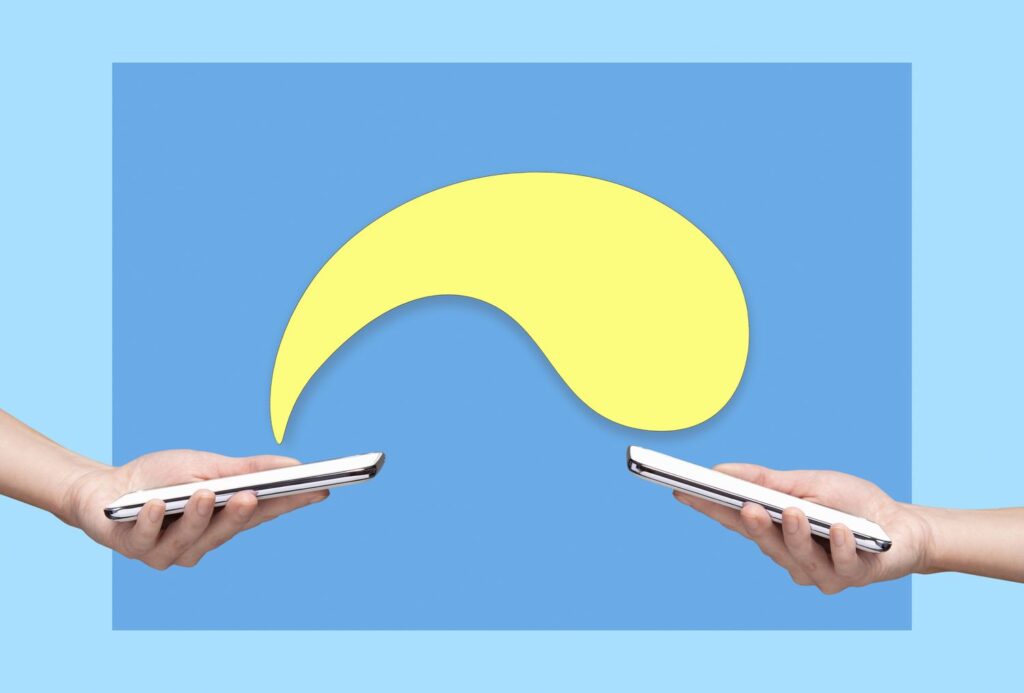The Download
- Apple’s Move to iOS app can transfer messages from Android to iPhone during the initial setup process.
- Desktop software like AnyTrans can copy texts and other files, like photos and contacts.
- Some apps, like FB Messenger, bring Android texts to iPhone automatically when you sign in.
Your texts can come with you when you switch from Android to iPhone. This article provides multiple ways to transfer messages from Android to iPhone, with pros and cons for each method.
Use the Move to iOS App to Copy Messages From Android
Messages is just one option when transferring data from Android to iPhone.
Apple Inc.
The best option for transferring text messages from Android to iPhone is also the best option for transferring any data between these devices: Apple’s Move to iOS app.
Apple makes this free Android app that gathers up all of your Android data and transfers it wirelessly to the correct apps on your iPhone.
When setting up your new iPhone, just choose Move to iOS when asked if you have data you want to transfer. Follow the onscreen instructions to select the data you want to move, then sit back and wait for the wireless data swap.
When it’s done, all of your Android data—including texts—will be ready on your iPhone.
Third-Party Software Can Transfer Texts to iPhone
AnyTrans can transfer messages, music, contacts, and more.
iMobie Inc.
What We Like
Lots of choices for tools.
Some programs offer more than Move to iOS does.
Some free options.
Can transfer messages without resetting iPhone.
Move to iOS is the best tool to transfer messages from Android to iPhone, but in some cases, it may not move all of the data you have.
In those instances, third-party software is your best bet. There are so many tools that do this—from programs for Windows and Mac to apps that you install on your smartphone, both free and paid—that we don’t have a specific recommendation.
Spending some time with your preferred search engine looking for something like “transfer data from Android to iPhone” will turn up lots of options, such as AnyTrans and UltFone Phone Transfer.
Some programs are limited to just transferring data. Others do that and then also layer in tools for backing up your smartphone, finding hidden files, and much more.
WhatsApp and Other Texting Apps
Some apps restore texts automatically when you sign in.
nantonov / iStock Editorial / Getty Images Plus
What We Don’t Like
May require a separate tool for each app.
No single tool to transfer all data.
Some apps may not have transfer tools.
If you use a third-party texting platform—like WhatsApp or Facebook Messenger—you have another option.
Depending on which one you use, you may be able to install it on your iPhone, sign in to your account, and automatically download all of your messages. In other cases, you’ll need to use a tool to transfer messages from Android to iPhone.
In most cases, the ways you transfer your texts will be free. But be aware: If you use more than one communication app, you may need to use more than one tool to transfer everything.
If you use these apps, first try logging in on your iPhone. If your messages show up, you’re done. If not, search for a transfer tool specific to your app.
FAQ
How do I transfer contacts from Android to iPhone?
How do I transfer apps from Android to Android?
The easiest way to move your Android apps to a new phone, along with all of your other data, is to first back it up on the first device in Settings > System > Backup. Then, start up the new device and choose the copy option during the initial setup.
Thanks for letting us know!
Subscribe
Tell us why!
Other
Not enough details
Hard to understand