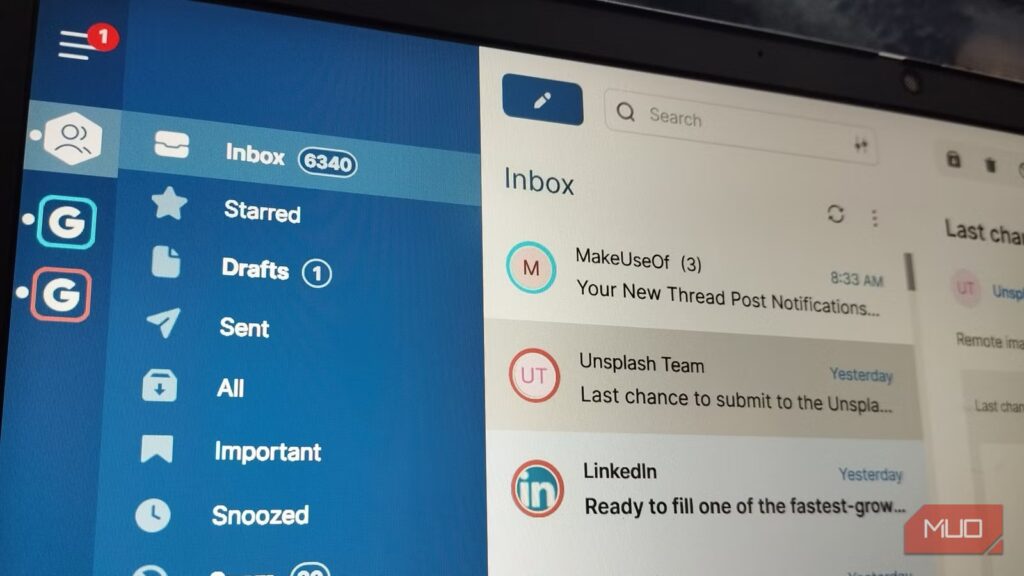Windows 11 comes with the new Outlook app, which is supposed to be a fresh take on email. But if you’ve used it for more than a week, you’ve probably noticed it feels slow and stuffed with features most people don’t need. Microsoft’s decision to replace the old, functional app with a slow Progressive Web App (PWA) wrapper is a classic case of fixing what wasn’t broken.
I found Mailbird after trying out different email apps, including some that read your emails for you. It’s the kind of app that should’ve been the default Windows email experience. It’s clean, fast, and doesn’t try to be everything at once. It focuses on making email simple again. If you’re tired of fighting with the new Outlook, this might be worth a look.
Mailbird offers a free version with basic features, but advanced search, unsubscribe/block sender tools, third-party app integrations, and other features require a paid subscription or a lifetime license.
Mailbird feels like it was built for Windows
It solves the problems Microsoft created with the new Outlook
Screenshot by Yasir Mahmood
My core frustration is that the “new” Outlook feels like a web wrapper for Outlook.com. This web-based architecture is part of the problem, which is why it feels sluggish and eats up RAM. Everything runs through Microsoft’s servers, which means if you want to search attachments across all your accounts, you’re waiting on cloud indexing.
Mailbird is a native Windows app (also available on macOS), and the difference is obvious when you open it. It indexes the attachments on your machine, so searching for that PDF from three months ago takes seconds.
The unified inbox in the new Outlook is supposed to combine all your accounts, but it’s clunky. You can’t search all accounts at once; this is a known limitation. You must select each account individually, then perform a search within that account. Mailbird handles this better. It merges contacts from all your accounts into a single searchable database so that you can search them all at once. Each account gets its own color code in the inbox, so you can tell at a glance which email came from which account. For that reason, Mailbird is my go-to for managing multiple email accounts.
The new Outlook app does have caching. The key issue is that it’s not the robust, full-mailbox offline access of a traditional client; it’s more of a temporary web cache. It only caches up to 180 days of mail locally, so older messages aren’t available offline until re‑downloaded. Mailbird downloads your messages locally so that you can read, compose, and organize emails offline. Everything syncs once you’re back online.
Another frustration with Outlook is how it pushes Microsoft 365 integration. Every time you open it, there’s a sidebar that shows other Microsoft apps. Although you can unpin them, they are still in the “More apps” section. Mailbird keeps the focus on email. There’s a built-in calendar and task list, but they’re optional. If you don’t need them, they stay out of your way. Another issue with Outlook is that if you’re not a Microsoft 365 subscriber, ads appear directly in your Other inbox.
One of Mailbird’s best features is the Speed Reader. It strips formatting and displays emails in a clean, distraction-free view. If you’re dealing with heavily formatted marketing emails or newsletters, this makes scanning through them far less annoying. Outlook has a reading pane, but it still renders all the formatting, images, and clutter.
If, unlike me, you like to access different apps for convenience within an Email app, you can do that in Mailbird by integrating third-party apps directly into the sidebar. You can access Slack, WhatsApp, Google Calendar, or Asana without leaving the email client. Outlook tries to push Microsoft apps, but if you’re using non-Microsoft tools, you’re constantly switching between windows.
It’s not perfect, but it’s better than the alternative
The pricing is annoying
Screenshot by Yasir Mahmood
Mailbird isn’t without issues. The pricing model is the biggest complaint. The “Premium Pay Once” (lifetime) license is $99.75, but that doesn’t include major version updates. When Mailbird 3 launched, people with lifetime Mailbird 2 licenses had to pay again or stick with the older version. That’s discouraging, mainly when “lifetime” implies ongoing access.
There’s also a $69 fee for lifetime updates with the lifetime license. The monthly subscription option runs about $5.75 per user, which adds up if you’re managing email for multiple people or devices.
Mailbird also has a few quirks with Gmail labels. If you use nested labels heavily, they don’t always sync correctly. You’ll see the parent label, but child labels might not appear in the sidebar. It’s manageable if you don’t rely on complex folder structures, but it’s a limitation worth knowing about.
Another quirk is the signature editor. You can add custom signatures, but formatting options are basic. If you need rich HTML signatures with images or tables, you’ll have to edit the HTML manually or use an external tool.
There are better options than what Microsoft ships
If you need an email app to work, Mailbird is worth the cost
Screenshot by Yasir Mahmood
There are plenty of email clients for Windows, but most either mimic Outlook’s complexity or strip out too many features. Mailbird sits in the middle—it has what you need without forcing you into Microsoft’s ecosystem.
The pricing is concerning, but I’ll gladly pay for PC apps such as Mailbird because it beats Outlook for me. If you rarely check email or only use one account, the new Outlook will work fine. But if you’re juggling multiple inboxes, need reliable offline access, and want local search that works, Mailbird solves problems that the new Outlook doesn’t prioritize. The free version is functional enough to test whether the paid features matter for your workflow.