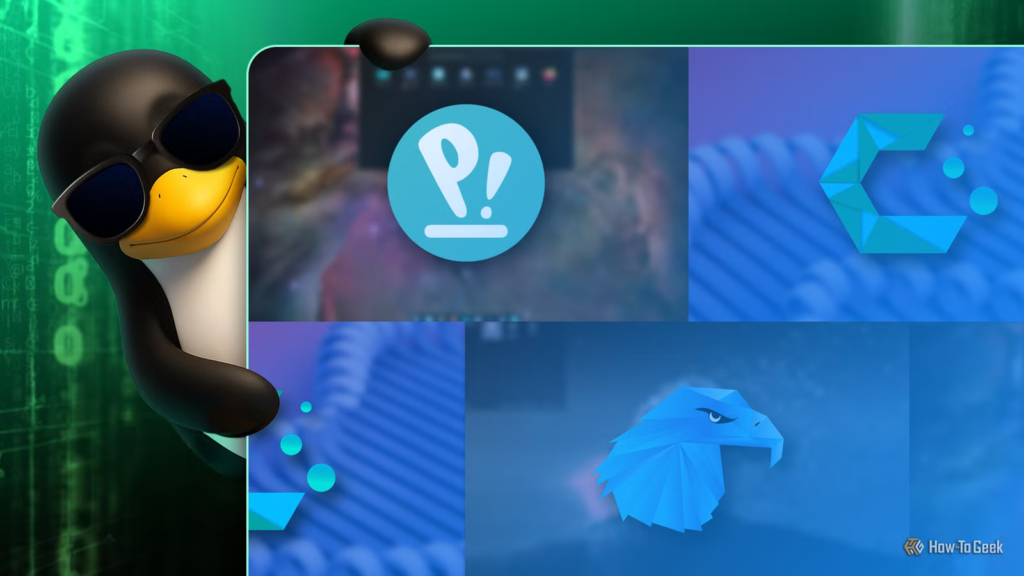Are you tired of Linux distros that try to hide all the technicalities and simplify everything? Do you want distributions to let you optimize, configure, and push your system to its limits? Well, here are four distros built for all you power users who enjoy tweaking their machines!
The term power user gets thrown around a lot in Linux circles, but it can mean different things to different people. So here’s what I mean when I say power user: someone who seeks maximum control of their system, is comfortable with technical complexities, and values configurability over convenience. If that sounds like you, then here are four Linux distros that’ll feel like home!
CachyOS—for benchmarking enthusiasts
What makes CachyOS great for power users
- Ships with a performance-optimized custom kernel.
- Core packages in the official repositories also get PGO and BOLT optimization.
- Btrfs + Snapper snapshots for smooth system rollbacks if something breaks.
- As an Arch-based distro, you get access to the AUR.
- Supports multiple DEs and window managers.
Why CachyOS might not be for you
- As an Arch-based distro, it requires weekly or biweekly updates and hands-on maintenance.
- You will need to use the terminal from time-to-time.
- You won’t get the performance benefits if you’re running older hardware.
CachyOS is a performance-focused Arch-based distribution designed to squeeze maximum performance from modern hardware. It ships with a custom CachyOS kernel (based on the Linux kernel) and optimized packages that use advanced techniques like Link-Time Optimization (LTO) and Binary Optimization and Layout Tool (BOLT). It’s one of the best distros for gaming, and even comes with a dedicated graphical tool that can help you install and apply gaming-specific packages and optimizations.
This, combined with custom scheduling technology, delivers noticeably snappier performance and better multitasking. The distro specifically targets modern CPU architectures—x86-64v3, x86-64v4, and Zen4, which includes Intel Haswell CPUs or later and AMD Ryzen series processors.
Also, since it’s built on Arch Linux, you get immediate access to bleeding-edge software updates as soon as developers release them. You also get access to the Arch User Repository (AUR), giving you access to close to 100,000 packages to install and tinker with. It also uses KDE Plasma by default, meaning you get unparalleled customization options over the desktop experience.
Best for
- Cutting-edge software enthusiasts
- Linux gamers
- Arch users who want a pre-configured system without manual setup
Minimum requirements
- Modern CPU (Intel Haswell or later / AMD Ryzen series)
- 3GB RAM
- 30GB storage
Download link
CachyOS
Garuda Linux—for gamers and fans of neon lighting
What makes Garuda Linux great for power users
- A performance-oriented, gaming-focused distro.
- Ships with the Chaotic AUR that offers pre-compiled binaries of popular packages on the AUR.
- Uses the custom Zen kernel and ZRAM for optimized performance.
- Tons of pre-configured tools and customizations available out-of-the-box.
Why Garuda Linux might not be for you
- Uses a bold and flashy design aesthetic that isn’t for everyone.
- All the pre-installed packages might feel like bloat to minimalists.
- As an Arch-based distro, it requires occasional terminal access for routine maintenance tasks.
Garuda Linux is another performance-oriented Arch-based distribution, but it’s specifically focused on gaming. The distro has two flagship editions—Dragonized and Mokka—both shipping with heavily customized versions of KDE Plasma that deliver a bold, eye-catching aesthetic. That said, if you want something different, Garuda also offers other flavors with popular desktop environments (DE) and window managers.
The standout here is the Dragonized Gaming Edition, which comes loaded with gaming-related packages and pre-configurations, delivering a true plug-and-play gaming experience. Garuda integrates Chaotic AUR by default, giving you access to pre-compiled binaries of popular AUR packages, which makes installation much more streamlined compared to building everything from source. You also get access to Garuda Rani, which gives you a graphical utility to execute common scripts necessary for routine maintenance tasks.
It’s essentially a choose-your-own-bloat distro, which allows you to quickly install tons of tools to get complete control of your Linux system. It’s essentially a power user’s dream and why I’ve been exclusively using it as my daily driver for the past four years.
Best for
- Linux gamers
- People who love bold designs
- Power users wanting extensive pre-configured tools
Minimum requirements
- Decent processor
- 4GB RAM
- 30GB storage
Download link
Garuda Linux
OpenSUSE—the option between different release cycles
What makes OpenSUSE great for power users
- Option to choose different release cycles: rolling release (Tumbleweed), stable release (Leap), or immutable (MicroOS).
- Ships with YaST—one of the best graphical system management tools for deep system control.
- One of the preferred distros of developers and system admins who want seamless but complete control over their systems.
Why OpenSUSE might not be for you
- YaST has a learning curve despite being graphical.
- The default software repository isn’t large, and you’ll need to use Flatpaks or AppImages from time to time.
Unlike the previous two Arch-based distributions, OpenSUSE gives you flexibility in choosing your release cycle. You can pick OpenSUSE Leap for a stable release experience, Tumbleweed for rolling release updates, or MicroOS for an immutable distribution—whatever fits your workflow.
That said, the standout feature here is YaST (Yet another Setup Tool), one of the most powerful graphical system management tools on Linux. It gives you deep control over your system through a graphical interface, letting you tweak system-level configurations that would otherwise require terminal commands. This makes OpenSUSE a top choice among system administrators and software developers.
OpenSUSE lets you choose between different file systems during installation, with Btrfs as the default option. While software availability isn’t quite as vast as you get with Arch-based systems, it’s still solid, and Flatpaks bridge any gaps nicely. The distro supports all popular DEs and window managers, though KDE Plasma remains the most popular choice because of its high configurability.
Best for
- Linux admins
- Home server users
- Power users wanting to explore different Linux approaches
Minimum requirements
- 2 GHz dual-core CPU
- 2GB RAM
- 8GB storage (minimal install) or 40GB (Btrfs install)
Download link
OpenSUSE
(Honorable mention) Pop!_OS—for a fresh desktop experience
What makes Pop!_OS great for power users
- Uses the new COSMIC desktop environment that bridges tiling window managers and traditional DEs.
- Offers built-in auto-tiling capabilities, making it perfect for ultrawides and multi-monitor setups.
- Option to choose between LTS (long-term support) and non-LTS releases.
- It’s based on Ubuntu, ensuring a stable core that’s compatible with tons of proprietary software.
Why Pop!_OS might not be for you
- The latest version (24.04 LTS with COSMIC) is currently in beta, whereas the stable version (22.04 LTS) is three years old.
- Limited to the COSMIC desktop only—no other DEs officially supported.
- You’ll need to default to the terminal for advanced, system-level tweaking.
Pop!_OS comes from the popular Linux computer manufacturer: system76. It’s an Ubuntu-based distro, and I believe it’s what Ubuntu should have evolved into. It’s essentially Ubuntu for power users, and that’s music to many ears! That said, it’s not concerned with providing you deep, system-level access—for that, OpenSUSE is still a better option. Instead, Pop!_OS is perfect for power users who want a stable base packed with productive features that enables them to be more efficient at what they do—whether it be research, development, something creative, or even gaming.
However, at the time of writing, Pop!_OS is not yet ready for mass adoption. It’s currently developing its own custom DE called COSMIC, with the latest version in beta access. You can try it for the sake of experimentation, but I wouldn’t recommend using it as your main system.
Now, the reason Pop!_OS decided to create its own desktop is because none of the other DEs offered the unique set of productivity features they wanted to provide. They previously used to use GNOME extensions to enable some of those functionalities, but most of those extensions broke following major GNOME updates. This frustration inevitably led to the inception of COSMIC.
The beauty of COSMIC is in how it effortlessly blends GNOME’s simplicity and KDE Plasma’s customizability with the keyboard-first workflow of tiling window managers. It’s also extremely modular, where each of the desktop components is a separate module built on Rust.
Best for
- Ubuntu users wanting more power
- Multi-monitor and ultrawide users
- Experimenters willing to use beta software
Minimum requirements
- 64-bit processor
- 4GB RAM
- 16GB storage
Download link
Pop!_OS
Credit: System76
Operating System
Pop!_OS 22.04 LTS, Ubuntu 22.04 LTS or Ubuntu 24.04 LTS
CPU
Intel Core Ultra 9 275HX
RAM
Starting at 32GB DDR5 RAM
Storage
Starting at 1TB PCIe4 SSDs
Display (Size, Resolution)
16-inch QHD (2560×1600) Monitor
Camera
5.0M HD Camera
Which distro should you choose?
If you’re a Windows power user exploring Linux, OpenSUSE is an excellent starting point—different release cycles, multiple desktop environments, and YaST for system tweaking. That said, it’s more suited for professional power users who want to get some work done.
Now, if you’re looking for a highly configurable system for gaming, or simply something more flashy and fun, then Garuda Linux is hard to beat! CachyOS stands in the middle of these two—a performance-optimized, bleeding-edge system that’s not too flashy and can be a great option for both gamers and working professionals—especially if you’re running new hardware!
Finally, coming to Pop!_OS, if you’re downloading the beta version, use it for experimentation only. However, if the final release comes out by the time you’re reading this, then it can be a great option for power users looking for a simple yet productive system.
How to get started
Once you’ve picked a distribution you like, you can follow this guide to install it. But if you’re still not sure which one suits you best, you can easily test them out—and that too without needing to uninstall Windows.