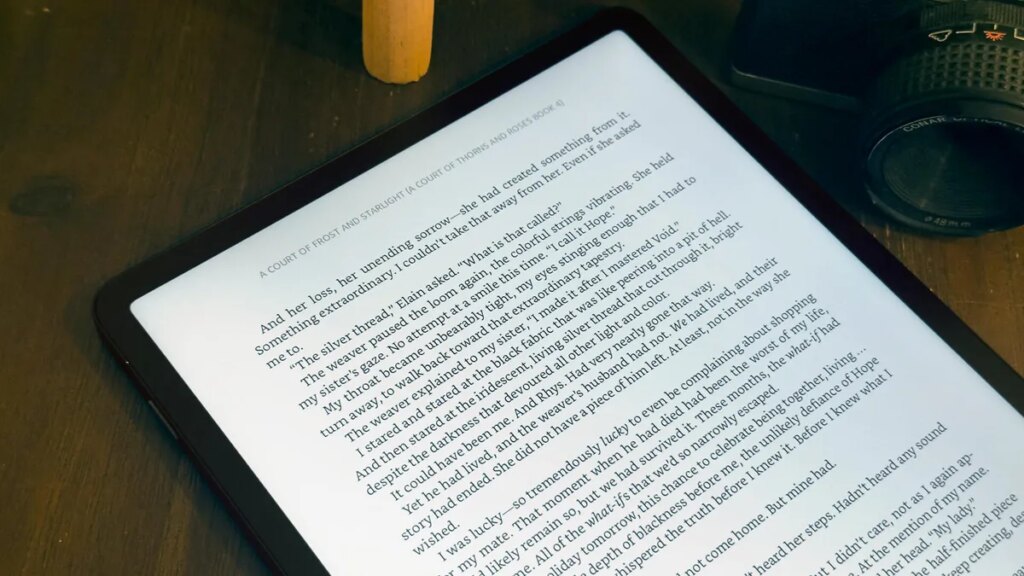ZDNET’s key takeaways
- The TCL Nxtpaper 11 Plus is available for $225.
- This tablet can switch from full color to an E Ink-like display with the press of a button, it has 256GB of storage, and an eye-catching matte display with 120Hz refresh rate.
- The Nxtpaper 11 Plus can get heavy when you use it one-handed and doesn’t include a case or stylus, though you can buy them separately.
Follow ZDNET: Add us as a preferred source on Google.
I test a lot of tablets, and admittedly, the design aspirations of many of these devices has gotten complacent. It’s hard to get excited about a new tablet because most of its features have already been available before. It’s rare to come across a truly innovative tablet that offers something new to consumers.
Enter: the TCL Nxtpaper 11 Plus.
Also: My favorite E Ink tablet just got an ultraportable successor – with upgrades in several ways
I already loved the previous model of this tablet, the 10-inch Nxtpaper 10, but it was a Verizon exclusive that you couldn’t easily buy elsewhere. The new Nxtpaper 11 Plus is an even better variation of one of my favorite tablets, and it’s available at Walmart for $249.
Best tablet deals of the week
Deals are selected by the CNET Group commerce team, and may be unrelated to this article.
In addition to using the tablet’s Nxtpaper technology to switch from a full-color display to an ink-paper display, this tablet has 256GB of internal storage, an 11.5-inch display with a 120Hz refresh rate, and expandable 8GB of RAM.
Also: This 8-inch gaming tablet is the ultimate plane entertainment device (and on sale)
It’s strong enough to serve as an entertainment and light-work tablet for most users, but it’s also perfect for replacing or doubling as an e-reader.
The last time I tested a TCL Nxtpaper tablet, I literally gave my husband my iPad, realizing I no longer needed it. I also gave my kid my Kindle on the same day — that’s how well this tablet performed. So when I tell you that I was giddy with excitement to try the new Nxtpaper 11 Plus, I’m not exaggerating.
Maria Diaz/ZDNET
This time, the Nxtpaper 11 Plus also delivered on my expectations. Immediately upon trying it, I could see how the interface had improved. The display is beautiful and matte, perfect for use with a stylus if you’d like to purchase one separately. And you can now switch to color paper or ink paper modes by pressing a shortcut button along the edge of the tablet instead of selecting an option in the dropdown menu.
Also: This Windows 11 tablet for field research is about as durable as a tablet can be
The display on the TCL Nxtpaper 11 Plus features Nxtpaper 4.0, an upgrade from the company’s older Nxtpaper 2.0 in the previous model. The vibrancy and clarity of the new display leap above the previous tablet, which didn’t look very crisp in its full color mode, especially when watching videos.
The only drawback to using the TCL Nxtpaper 11 Plus as an e-reader is that it’s not a light device. At 17.3 ounces (just over one pound), the tablet can feel heavy after some time reading unless you prop it up or use a case for it. I got a hand strap so I can read more easily with the Nxtpaper 11 Plus, and it ended up being a perfect solution.
Maria Diaz/ZDNET
Performance-wise, the TCL Nxtpaper 11 Plus is snappy and surprisingly reliable for such an inexpensive Android tablet, though I also found this to be the case with the previous model. It’s not overloaded with bloatware upon setup, and the apps don’t randomly crash like they do with other Android tablets I’ve tested.
Also: Best note-taking tablets 2025: My hand-picked options for writing notes
One of the big promises that TCL makes with the Nxtpaper 11 Plus is reducing eye strain by filtering 61% more blue light than traditional tablets. You can also set Reading Modes and enable Adaptive Brightness to further reduce the chance of eye fatigue.
I use my MacBook Pro and iPad every day for work, so I found a big difference when using the TCL Nxtpaper 11 Plus instead of my iPad each night. By the end of the night, my eyes weren’t straining or exhausted, and my tension headaches even became milder, which is a big plus.
The TCL Nxtpaper 11 Plus has a shortcut button on the side to trigger the different display options.
Maria Diaz/ZDNET
More than anything, I loved that I could switch modes from regular full-color to ink paper when I was ready to start reading as part of my bedtime ritual, instead of putting my tablet away to grab my Kindle.
ZDNET’s buying advice
If you’re in the market for a great entertainment tablet that can double as an e-reader, you can’t go wrong with the TCL Nxtpaper 11 Plus. I love that I can use this tablet like I do my Kindle e-reader, especially because you get the fast experience of a regular tablet and the versatility of using any platform to read, not just Kindle.
Also: I replaced my Kindle with an iPad Mini as my ebook reader – 8 reasons why I don’t regret it
This tablet is truly worth every penny, thanks to its great performance and ease of use. It’s not a buggy device whatsoever, like you often see with affordable Android tablets. It promises to be an entertainment tablet that’s easy on your eyes, and it delivers on every promise.
How it compares
TCL Tab 10 Nxtpaper 5G
TCL Tab 11 Nxtpaper 5G
Display size
10.4 inches
11 inches
Processor
MediaTek 8755
MediaTek Helio P60T Octa-core
Camera
8MP
8MP
Battery size
6,000mAh
8,000mAh
Weight
480g
462g
Storage
128GB
128GB
Price
$239
$249