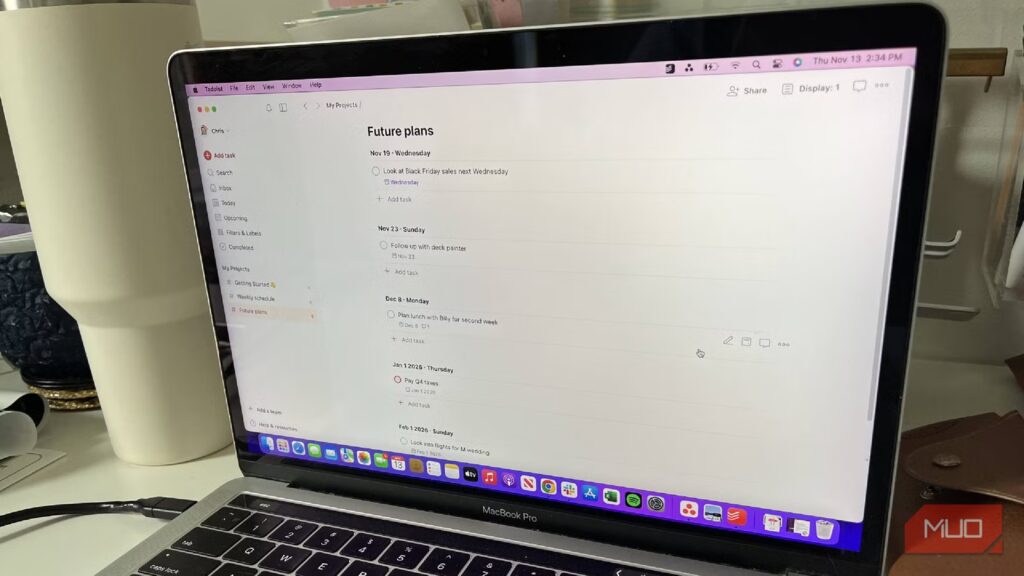There comes a time every day when I try to remember something I need to do and ultimately come up blank. I’d like to say I’m just forgetful, but it’s so ingrained in me at this point that I need help remembering things, so I don’t even try to do it on my own. I’m all for finding tricks and tips to keep my thoughts and plans organized.
I used my phone’s calendar for a while. But when it started to get a bit muddled with joint family calendars, holiday schedules, and work meetings, I felt overwhelmed and would frequently forget to handle tasks. That’s when I switched to Todoist, a productivity app that helps me keep my own thoughts and tasks organized in one place. I’ve found it to be a simple and useful organizational tool for all facets of my day.
Todoist finishes my thoughts for me
I don’t have to think too much
I use Todoist on my phone and laptop. The pictures in this story are from the browser app and the macOS desktop app.
Todoist can organize my tasks, projects, and calendar all within its interface. You choose the layout that you want, and it will display everything you need to think about for today, tomorrow, and the future. The more you use Todoist, the better it gets, as it starts to learn more about your schedule and can suggest when you may want to move certain tasks to.
I frequently use Todoist as soon as a task pops into my head. I see the leaves starting to build up in the backyard, and I make a note in Todoist to clear them in the next few days. My wife mentions that someone needs to make a dentist appointment for my daughter, and I enter it into Todoist with a reminder for the next day.
The best feature in Todoist is that I can basically start to type a task and just add in the words “on Monday,” and it will automatically populate the date for the next Monday. I don’t have to go and click the date portion of the task after that. It fills that for me. I can add in a time as well while I’m typing, and that will populate also.
These little steps are something that I have really appreciated since switching to Todoist. I don’t have to go through every single step to add tasks to my list.
Todoist lets you integrate your calendars
It makes sense to keep everything organized
Credit: Chris Hachey / MakeUseOf
I used to use the Reminders app on my iPhone for situations like this. But I had to use that along with my calendar to try and keep things all in one place. But adding my Google Calendar to Todoist was simple, and now everything that is on my personal calendar shows up in Todoist. This helps me when I’m scheduling things that I need to do and eliminates having to open up two apps at once.
You can integrate Outlook and Google Calendars in Todoist, so anyone who uses one for personal items and one for work can have everything in one place. It’s a more organized way to have a handle on my work-life balance, which is something I desperately need. I’ve tried other note apps, and I find I prefer this one the most.
Added adjustments to your tasks
Todoist lets you organize things even more
Credit: Chris Hachey / MakeUseOf
Since I treat Todoist as a glorified planner for all personalized tasks, which was something I loved in high school and for some reason got away from as I got older, I add notes to tasks that I need to remember. Any bits of detail that can help me in the future when I look at the task again are helpful. Obviously, I should remember that I wanted to meet Billy somewhere between our homes. But I added the note anyway, just to make it simpler when I’m searching for restaurants.
When you’re adding a task, you can prioritize it. You can either use the predetermined Priority 1, 2, 3, 4, or you can customize them to your own names. This helps when you’re filtering your tasks and want to see which ones are a higher priority than others. I found I use this more as I have a fuller task list. More ways to differentiate your tasks include adding labels and filters to them.
You can store tasks in projects or in your Inbox within the app.
You can also search for your tasks with keywords, making it easy to find ones that you’ve already completed. You can also mark tasks completed, so they don’t show up in your current view. But they are then available to find in the Completed section of the app. Look at today’s tasks by clicking on Today in the menu or upcoming tasks by clicking on Upcoming. This helps you see the totality of your tasks, not just the ones within a specific project.
The Todoist desktop app adds even more features
I bring it up with just a few keystrokes
Credit: Chris Hachey / MakeUseOf
Because I oscillate between using the Todoist mobile and desktop apps, I appreciate that they are a bit different. The mobile app is easier for quickly adding things to the list. The desktop app is more complex and lets me add more to the tasks. Both of them work great, and I can’t complain about either one.
One thing that I like about the desktop app is the ability to set keyboard commands to use the app. I set Option + ` as the command that brings up a window to add a new task. I don’t have to keep Todoist up on my screen at all times and can use that to add a task. I can minimize the app using Option + – and then maximize it with that as well. It’s a quick and effective way to plan for days and weeks.
Todoist makes my life easier
I no longer feel as incapable of remembering things as I used to, thanks to Todoist. The app helps me keep my daily life organized, which is a huge boost for someone who works from home and juggles a marriage and a toddler. I like how accessible it is and how intuitive it can be. Todoist has helped me make big changes in my organizational skills.