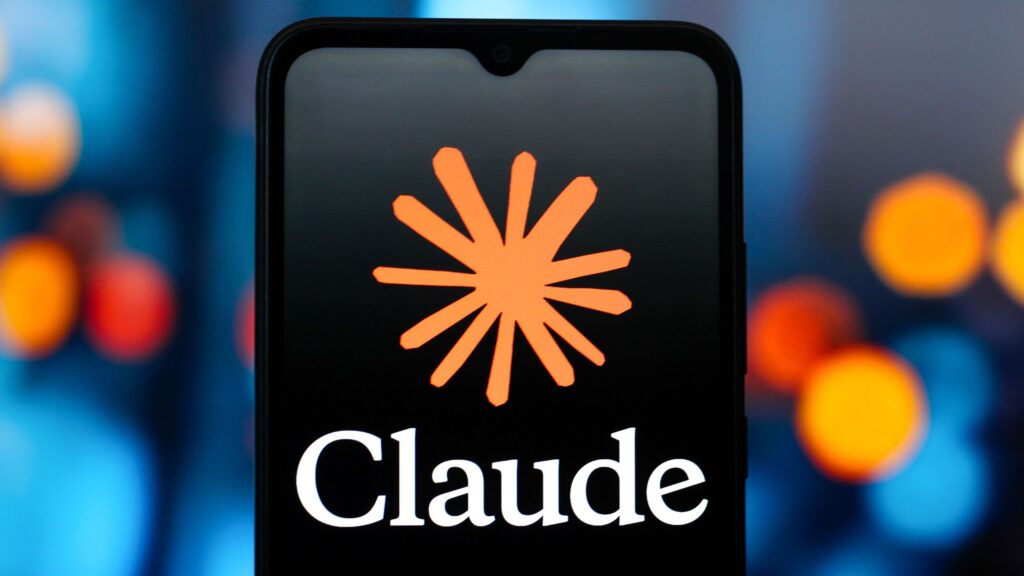From the day Anthropic launched the Claude chatbot, I have been using it as a research assistant. This is seemingly where it thrives, taking on whatever subject you throw at it and working diligently to condense it and make it understandable.
Whether you’re a student, a full-time worker or just someone who likes to learn about new subjects on the side, Claude can help you out. However, to get it working at its best, you need to prompt it correctly.
You may like
1. Finding qualified sources
(Image credit: Shutterstock)
For anyone who remembers the world before AI, trying to find sources for a topic you were working on was a bit of a nightmare. It involved a lot of Googling, or if you’re even more old school, going to a library.
Now, AI has made that task a breeze, scouring the internet for you and bringing all of the sources you need right to your fingertips.
For Claude, the prompt I use for this is:
“I am writing a paper on [insert subject]. Using all of the tools at your disposal, including web searches, find sources that both support and refute this subject. They should be categorized into sources that have been peer reviewed and not peer reviewed, and should only come from reputable sources.”
The focus on reputable sources should help cut out any information that isn’t trustworthy, but as always with AI, you should do the additional check yourself on any information that you are using.
I find this prompt works surprisingly quickly and has, in the past, produced an incredibly long list of options. You do then need to do some follow-up Googling to read the sources yourself.
2. Perform a deep dive
(Image credit: Shutterstock)
You know the subject that you want to research, you might even know the angle of your project, but the next step involves hours of reading, jumping into academic papers, online articles, podcasts, and more.
You may like
Before you do all of that, Claude can help get you started, performing a deep dive into the subject and giving you a complete overview of everything you might need to know.
This, of course, is only a starting point; you’ll want to go off and do your own research too, but it means you can go into it having read through a detailed report of every area the subject has to offer.
Try using the prompt:
“I need a comprehensive analysis of (specific topic). Please search for the most current and authoritative sources and verify accuracy. Cover as many of the core areas of this subject as possible.”
3. Comparative analysis
(Image credit: Getty Images)
Sometimes, your research project will require you to understand not one, but two subjects. And then, you’ll need to go the extra step of understanding their differences, similarities and how they impact each other.
That is a huge amount of gathering of information, but Claude can kickstart your process. Asking the model to do a competitive analysis can set you up with a good base or starting point to understand how two concepts compare.
Try this prompt:
“Help me compare [concept A] and [concept B] across multiple dimensions. Search for authoritative sources on each, create a structured comparison highlighting similarities, differences, strengths, and weaknesses, and provide examples that illustrate the key distinctions. Include citations for all major claims.”
4. Break down my argument
(Image credit: Getty Images)
Sometimes, all we need is someone to completely go against everything we are saying. You might have put together a strong argument for a subject, or you’re working on a debate subject and need to know what is going to be thrown back at you.
In this instance, Claude can make a great debate partner, arguing against whatever point you have taken the side of. This is also helpful if you give it a paper you are writing, asking it to point out any flaws that you have.
Try prompting it: “My argument is [insert argument or point]. I want you to be devil’s advocate and argue against this. We will then go back and forth, making our argument for our respective side. Only use well-informed and research-backed points.”
Alternatively, if you have a piece of research that you want the same treatment for, insert it as an attachment or copy and paste it into the chatbox with the text “Read through this paper and be as critical as possible about the argument that it makes, raising issues, concerns and counterarguments.”
Follow Tom’s Guide on Google News and add us as a preferred source to get our up-to-date news, analysis, and reviews in your feeds. Make sure to click the Follow button!
More from Tom’s Guide
Back to Laptops
SORT BYPrice (low to high)Price (high to low)Product Name (A to Z)Product Name (Z to A)Retailer name (A to Z)Retailer name (Z to A)