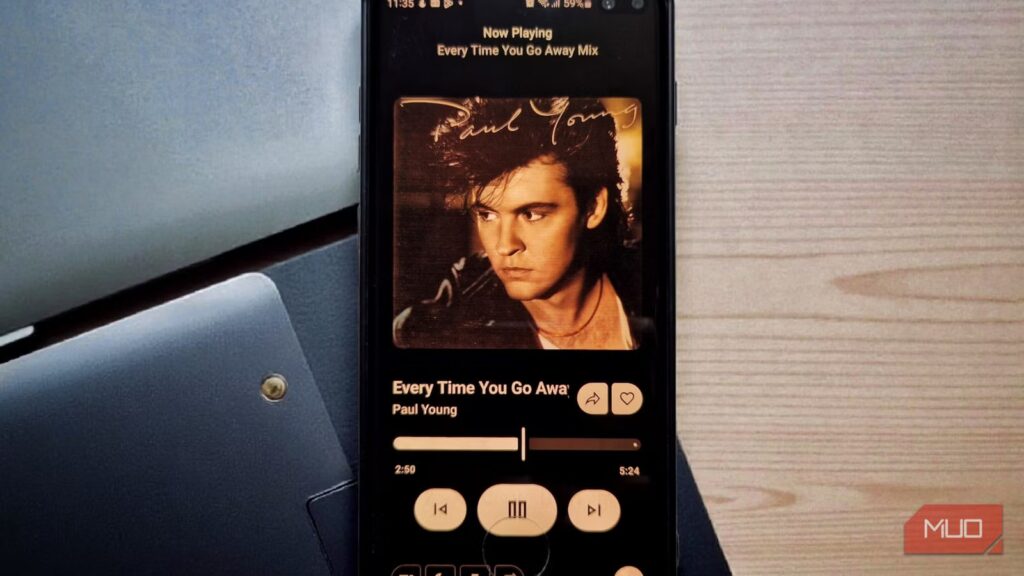I’ve hit my breaking point with Spotify. Between the relentless price hikes and its annoying AI-generated music, I couldn’t justify the monthly bill anymore. So I went hunting for alternatives. Not the usual suspects like Apple Music or YouTube Music, which would just swap one subscription for another, but free options that wouldn’t nickel-and-dime me into submission. In the process, I discovered an ecosystem of open-source music streaming apps, all of which are YouTube Music clients that deliver ad-free streaming without subscriptions, logins, or guilt trips about premium features.
Each one has a distinct personality and a reason you might pick it over Spotify. After testing them, one app stood out as the best all-around replacement. You’ll find out which one if you’re patient enough to read to the end.
OuterTune
A supercharged fork of InnerTune
Credit: Amir Bohlooli / MUO
OuterTune is the app that made me ditch my YouTube Music subscription because it treats my local files and online tracks equally. I can mix songs on my phone with YouTube Music streams in one seamless library, sorted however I want.
Queue management is one of the nifty features I like in this app, and if you’ve ever needed useful playlist tips and tricks, you’ll appreciate its approach. Rather than wrestling with a single playlist, it allows you to maintain multiple queues that persist even after closing the app. Each one works independently, so you can jump from one of your curated playlists to another without losing your spot in either. If you swipe up in the player screen, you’ll find granular tools for reorganizing, locking, or merging queues.
OuterTune’s lyric system queries multiple databases simultaneously, rather than relying on a single provider. LrcLib and KuGou both contribute results, and you can manually edit timestamps or import custom LRC files when crowdsourced versions fall short. The multiline display supports all kinds of scripts, and you can tweak fonts to your liking.
OS
Android
Developer
OuterTune
Price model
Free (open-source)
OuterTune is an open-source Android music player that merges local playback with YouTube Music streaming in one elegant interface. Built with Google’s Material 3 design, it offers a seamless, ad-free experience where you can play songs stored on your device or stream directly from YouTube Music without switching apps.
ViTune
My affinity for ViTune is based on how it prioritizes clarity over clutter, organizing everything through a vertical sidebar that keeps Quick Picks, Discover, Songs, Playlists, Artists, Albums, and Local tabs accessible without burying them in submenus. It is quite tidy for an app handling this much content, and you never feel lost navigating between sections.
The main player screen fully commits to minimalism, being just as sparse and focused, with album art taking center stage and essential playback controls positioned below it. Amusingly, there’s not even a playback timer displayed alongside the progress bar. The three horizontal dots in the lower right corner reveal extended options, such as starting a radio station, adjusting speed and pitch, or blacklisting a track.
The Settings panel, also arranged along a vertical sidebar with tabs like Appearance, Player, Cache, Sync, and Other Categories, sports a ton of thoughtful details. The good ones I found worth highlighting include persistent queue saving, which restores your listening position across sessions, and “pause on minimum volume,” which stops playback when you accidentally mute your device instead of letting songs play silently into the void. You can also configure the app to display album artwork as your lock screen wallpaper, enable loudness normalization, and activate bass boost for a richer low-end response.
OS
Android
Price model
Free (open-source)
Enjoy your favorite songs with ViTune, the sleek music app built for pure listening. It offers smart organization, rich audio quality, and a beautifully minimal design.
Kreate
RiMusic’s scrappy cousin
Kreate runs on the RiMusic interface, which means you get a bottom navigation bar housing the standard tabs: Quick Picks, Songs, Artists, Albums, and Playlists. Each of these breaks content into filterable chips, which makes sorting through your library feel less like archaeology and more like actual organization. One cool feature that caught my attention while I was checking out this music app was the Statistics page tucked in the hamburger menu. It tracks listening time by day, week, month, or even year, showing you precisely how many minutes you’ve spent with each track. Unlike Spotigraph, which pulls lifetime stats from Spotify, all of Kreate’s reports are stored and processed locally.
The player screen itself goes full minimalist with album art dominating the display and controls relegated to a clean strip at the bottom. Tapping the three-dot menu reveals the usual practical options, such as Start radio, equalizer, and Sleep timer. There’s also an “Update” button that refreshes metadata when YouTube changes something on its end.
The Settings menu spans multiple tabs at the bottom (General, UI, Player, Appearance, Quick Picks, Data, Misc), each containing numerous toggles and options to customize the music app to your taste. For instance, the “Player Appearance” menu is a glorious rabbit hole. You can change the timeline style to a “Fake Waveform”, enable a “Live wallpaper” that sets the album art as your phone’s background, and meticulously add or remove individual buttons from the player controls. Kreate also works with Android Auto, Android TV, and even supports YouTube video playback.
OS
Android
Price model
Free (open-source)
Stream your favorite tracks with Kreate, a fast multilingual frontend for YouTube Music. It delivers smooth performance and a clean interface designed for Android listeners.
Harmony Music
Runs on both your phone and your PC
This one isn’t significantly different from the ones I’ve reviewed so far, but it could prompt you to delete Spotify from your phone and PC. Why? Because Harmony Music is the only one I tested that is a full-on, cross-platform replacement. Its ad-free desktop app alone makes it worthy to be on this list.
The app offers playlist creation and bookmarking support for both songs and artists/albums, with the ability to import songs, playlists, albums, and artists by sharing YouTube or YouTube Music content. You gain streaming quality control, song downloading capability, language support, and the flexibility to switch between bottom and side navigation bars.
Aside from that, the interface is clean with Dynamic theming that adapts to your album art, and there are slidable actions on song tiles for quick edits. I spotted the usual settings, such as those found in other apps, for loudness normalization, skip silence, and equalizer, as well as battery optimization toggles.
OS
Android, Linux and Windows
Price model
Free (open-source)
Enjoy seamless streaming with Harmony Music, a cross-platform app built with Flutter for Android, Windows, and Linux. Play songs directly from YouTube and YouTube Music in one smooth experience.
Metrolist
This is my GOAT
Metrolist takes the top spot in this roundup largely because its interface feels very familiar. It mirrors YouTube Music’s layout so closely that your muscle memory takes over right away. The player screen nails simplicity, showcasing large album art, bold playback controls that adapt to the album’s color palette, and just the right amount of metadata without visual noise. Tapping the vertical three dots reveals a bottom sheet with essentials like Start radio, Add to playlist, View artist, and Download.
What sets Metrolist apart is its social integration. Last.fm and Discord connections are available under the Integrations menu, allowing you to scrobble plays or broadcast listening activity without the need for third-party tools. There’s also a Stats page (similar to Kreate’s) that tracks your listening habits over time, breaking them down by continuous timelines or set periods to show exactly how many songs, artists, and albums you’ve played.
In Settings, everything is neatly organized into sections for Appearance, Player and Audio, and Content. You can turn on dynamic themes, try out new player designs, reposition lyrics, or manage auto-generated playlists like Liked, Downloaded, or Top tracks. Playback settings include normalization, skip silence, and offload audio path options for troubleshooting.
The app also takes privacy seriously. You have fine-grained control over your listening and search history, with the option to pause tracking or completely clear your data. There’s even a “Disable screenshot” toggle that blocks screen captures and hides the app from Recents—an extra layer of privacy that might feel a bit intense, but it’s great for anyone cautious about data visibility.
OS
Android
Price model
Free (open-source)
Discover and track your favorite tunes with Metrolist, a sleek YouTube Music client for Android. It offers smart playlists, listening stats, and smooth playback for music lovers on the go.
You really should ditch Spotify for these free apps
So yes, Metrolist is the winner here, but honestly, not by a huge margin. It just appeals to me in the right way, mostly because it feels closest to YouTube Music’s interface, and I’ve used it the longest. That doesn’t mean the others aren’t amazing—depending on what you value, you might fall in love with OuterTune, Kreate, Harmony Music, or ViTune instead. And that’s totally fine. I’d love to hear which one becomes your personal favorite in the comments!