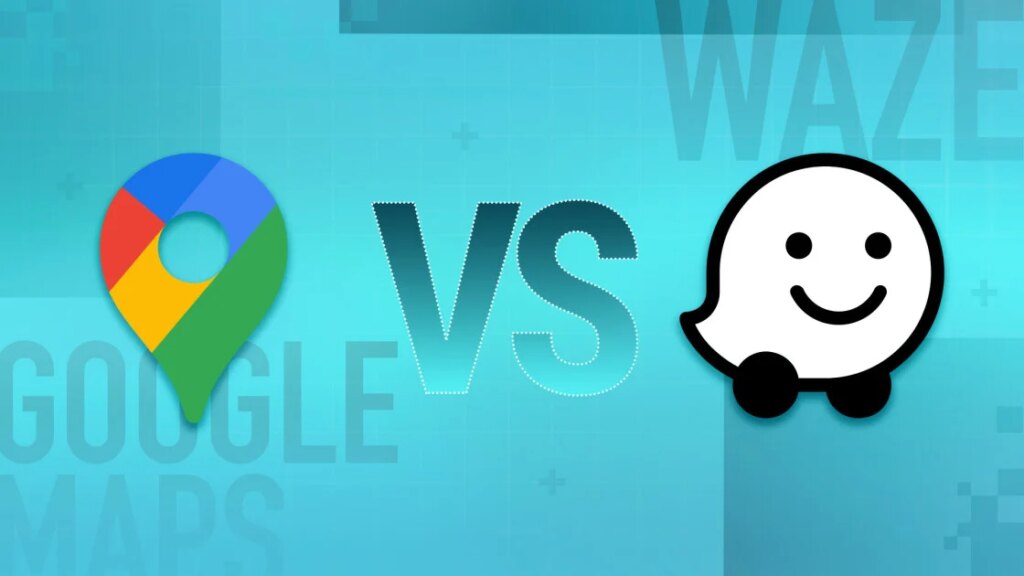If you plan to visit family and friends during Thanksgiving, make sure to download a navigation app. With a good one, you’ll never get lost as you cruise freeways and smaller streets. But which should you choose? Google Maps and Waze, two of the most useful and ubiquitous map apps available, are excellent starting points. They serve the same purpose, but in different ways. Google Maps supports nearly every mode of transportation, while Waze primarily targets drivers. However, that’s far from everything you need to know. Before you hop in the car, check out my breakdown of their key differences to help you decide which one is right for your trip.
Platforms and Offline Downloads
Google Maps and Waze are both free. Google is just in it to harvest your sweet data (unless you stop the company from tracking you). You are likely to get the most use out of the apps on your mobile phone, and fortunately, both are available on Android and iOS devices.
Waze (Credit: Waze/PCMag)
Google Maps is also easily accessible via a web browser. I’ve checked potential routes countless times on my PC before actually heading out, and then used the mobile app to pivot plans on the fly. Google Maps even lets you download maps for turn-by-turn offline use, a modern equivalent of printing out a physical map. This saves you the trouble of having to depend on unreliable mobile networks to reach your destination.
Waze offers a browser-based version as well. However, its offline functionality is much less helpful. You can’t download maps, for example. You also must be online when you start a trip. Your trip won’t end if your connection drops, but you will lose access to all the helpful information Waze provides, such as about accidents or sudden road closures.
Winner: Google Maps
Map Detail
Google Maps presents virtual worlds rich with information to help you navigate more efficiently. Zoom out to see the entire planet, or get a closer look at an individual business, complete with contact information, pictures of the storefront, and user reviews. You can even go inside certain buildings. Maps display satellite and terrain imagery, along with 3D topographical features. The robust maps enable the Street View feature, which gives you a panoramic view of a location.
Google Maps (Credit: Google/PCMag)
Waze can’t compete with this level of detail. Its maps are much flatter and simpler in comparison. Of course, that presentation fits the app’s mission to assist drivers first and foremost rather than digitally recreate the whole planet. The relative lack of visual clutter also makes Waze’s interface easier to read overall. Still, if you are going to unfamiliar areas, it’s helpful to have as much identifying information as possible. Google Maps simply gives you more to work with.
Winner: Google Maps
Get Our Best Stories!
All the Latest Tech, Tested by Our Experts
Sign up for the Lab Report to receive PCMag’s latest product reviews, buying advice, and insights.
Sign up for the Lab Report to receive PCMag’s latest product reviews, buying advice, and insights.
By clicking Sign Me Up, you confirm you are 16+ and agree to our Terms of Use and Privacy
Policy.
Thanks for signing up!
Your subscription has been confirmed. Keep an eye on your inbox!
Helping Drivers
Navigation apps can help cyclists plan the best routes and pedestrians find new hiking trails. But, for many folks, driving a car is still the preferred way to get anywhere. This is where Waze shines. Helping drivers is the app’s entire purpose, and its flagship features revolve around that goal. It saves and lets you easily access frequent routes. You can also join the Waze community to share real-time information on accidents, bad weather, and other factors that might impact driving. The app can even cater routes to different vehicle types, such as electric cars and motorcycles. And it always knows where the next rest stop is.
Waze (Credit: Waze/PCMag)
Waze’s driver-focused features are so good that you will even find some of them in Google Maps, which draws on Waze data to plan its driving routes. Google Maps can better help with other forms of transportation, such as buses and subways. Like Waze, its voice instructions give directions, so you keep both hands on the wheel. Google Maps is a fine choice for drivers, too, but drivers aren’t the app’s sole focus like they are in Waze.
Recommended by Our Editors
Winner: Waze
Exploring the Google Maps app itself can be as fun as exploring the world with Google Maps. Fun Google Maps tricks include everything from adding multiple destinations to a single trip to augmented reality “time travel” experiences to scanning your current location for points of interest. Google Maps integrates with services like Instacart for grocery delivery and Lyft for getting a ride. With Gemini AI, Google Maps summarizes user reviews to offer consensus recommendations.
Google Maps (Credit: Google/PCMag)
Since so much of Waze is an aural experience (you must listen to directions while driving), the app’s extra features focus on sound. You can download free celebrity voice packs, meaning you can listen to actors, such as Morgan Freeman or Liam Neeson, tell you where to turn next. Waze also integrates with streaming music services, such as Amazon Music and Spotify.
Winner: Google Maps
And The Winner Is…
Waze competently fills an important niche of helping drivers better navigate the road, but Google Maps is an essential app for just about everyone. Between its accurate directions, convenient features, and wealth of information, it takes the win in this comparison and serves as our Editors’ Choice winner for navigation apps. Quite simply, you shouldn’t leave home without it.