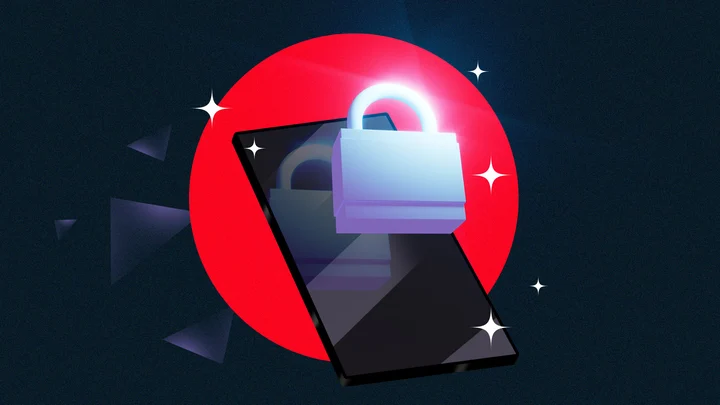Coders have a storied tradition of creating back doors in programs (or sometimes just fun little Easter eggs) that can only be accessed with a special “key.” This has happened for almost as long as personal computers have existed, and the tradition continues in the mobile age.
Excitingly, many of these backdoors aren’t a secret that only programmers have access to. You can use them yourself via Unstructured Supplementary Service Data (USSD), sometimes known as “quick codes” or “feature codes.” It’s an extra-UI protocol that allows people to access hidden features. It was originally created for GSM phones, but it’s still used in many of today’s 4G and 5G devices. There are also what are called Man Machine Interface (MMI) codes, which phone manufacturers make specifically for the devices they produce.
These publicly available backchannel codes (some sources claim there are 800 or more of them) allow users to directly communicate with their service provider’s computers and access back-end features in their device. They can be accessed by entering them into the phone’s dialer (the screen you use to start a phone call) and usually begin and end with the * or # keys with a sequence of numbers in between. This way, there’s a close-to-zero chance that anyone would accidentally punch them in.
Just be warned: They’re not terribly practical. Most of these codes simply surface data that the average person doesn’t really need, like how nearby cell towers are performing, or what your IMEI number is (more on that later). Still, it can be fun to play around and see what unexpected functionality your phone is hiding beneath the surface. Tread carefully, though; some of these codes can be dangerous to your phone—particularly anything that says “wipe” in the title. Don’t erase your smartphone just for the sake of experimentation.
Furthermore, while we would love to provide you with a comprehensive list of the dozens of codes out there, doing so would be an exercise in futility. These codes seldom work across different carriers, OSes, or phone models (or even on different models from the same line). Carriers also don’t want regular customers using these codes and often deactivate or change them as needed.
If you want to try them out, first do a web search of your phone’s make and carrier + “USSD” or “MMI” for a tailored, comprehensive list. Don’t be surprised if many of them no longer work. We attempted several codes using an iPhone 15 Pro on AT&T and more on Motorola and Samsung handsets. The list of those that got a response on at least one device appears below. Have fun!
Field Mode: *3001#12345#*
Type this code into your phone’s dialer and then press the green call button to access “Field Mode,” which gives you access to information about local networks and cell towers, as well as info about your phone’s signal strength. Unfortunately, this info will not reveal whether someone is tapping your phone. Almost all of it is incomprehensible data meant only for technicians. To help yourself, read about how to improve signal strength.
(Credit: PCMag)
IMEI Display: *#06#
The International Mobile Equipment Identity number or IMEI is unique to your device and links it to a specific network. Among other things, the number can help “blacklist” stolen devices or assist with customer support. If you have multiple SIM cards or a dual-SIM or eSim in your phone, you may have more than one IMEI, as shown below. On an iPhone, you can also find the IMEI in Settings > General > About, but typing *#06# works across platforms, so it’s faster for techs.
(Credit: PCMag.com)
Call Forwarding: *#67# and *#21#
These codes allow you to check which number your phone is currently forwarding calls to when you’re busy or reject a call.
By default, the number you’ll see by dialing *#67# is probably your carrier’s voicemail service (the number below is for the Voicemail Call Center for AT&T Mobility), but you can change it to forward to a different number (a home number, office number, or third-party answering service, for example). On an iPhone, you can change this number by going to Settings > Phone > Call Forwarding. On Android (varies from system to system), tap the Phone app > three-dot menu > Settings > Calling accounts and pick your in-use SIM card, then find call forwarding. This obviously means calls won’t go to your mobile carrier’s voicemail, but if the number you put in has voicemail, the caller can leave a message there.
(Credit: PCMag)
Call Waiting: 43 (Various Combinations)
Call waiting, of course, is how you can know there’s another call coming in when you’re already on the phone.
In testing, I found that on AT&T, using *#43# deactivated a slew of things—voice call waiting, data call waiting, fax call waiting, SMS call waiting, and sync data circuit call waiting (whatever that is). I reactivated the voice call waiting specifically with *#43#, and confirmed it in the iPhone’s Settings > Phone > Call Waiting menu. It should be the same code for T-Mobile.
On Verizon, using *43 will deactivate call forwarding, not call waiting; *42 will turn it back on. To temporarily stop call waiting on Verizon, use *70 before the 10-digit number you call.
(Credit: PCMag)
Available Minutes: 646
The 646 on the keypad also spells out “MIN.” With an iPhone on AT&T, the code returns an SMS text message revealing how many minutes are still available. Same on Android: Instead of showing the info on a new screen, it sent a text. AT&T specifically spells out using code *646# to check rollover minutes; it also offers an option for Spanish speakers via *876#. Verizon says to use #646; T-Mobile uses #646#.
(Credit: PCMag)
Billing Cycle: 3282
This prompts an SMS message with billing info, including when the billing cycle started, total plan usage (even by line if your account has more than one), and if you’ve gone over your data allotment. 3282 spells “DATA.”
Like above, each carrier has its own format: AT&T is *3282#, and Verizon is #3282. T-Mobile goes with #932#.
Get Our Best Stories!
A Smart, Bold Take on the Wireless World
Sign up for the Fully Mobilized newsletter to get our top mobile stories delivered right to your inbox.
Sign up for the Fully Mobilized newsletter to get our top mobile stories delivered right to your inbox.
By clicking Sign Me Up, you confirm you are 16+ and agree to our Terms of Use and Privacy Policy.
Thanks for signing up!
Your subscription has been confirmed. Keep an eye on your inbox!
(Credit: PCMag)
Caller ID: #31#
Entering this code brought up a screen saying that my Caller ID (also known as Calling Number Display or CND) had been disabled. To reinstate Caller ID, enter *31# or do it under Settings > Phone on iPhone.
This code may be better known to some people as a way to block caller ID on a per-call basis. Type #31# (or the more familiar *67) before you put in a person’s 10-digit number. What you enter would look like #31#1234567890. This is a must on landlines where you can’t turn off Caller ID without asking customer service.
If your mobile device’s caller ID is always turned off, you can reactivate it on a single call by entering *82 in front of the number.
(Credit: PCMag)
Test Alert Status: *5005*25371#
Dialing this will tell you if your phone is set up to receive test alerts from the government and emergency services. Again, this isn’t for the actual alerts—it’s just to test if you can get them. Dialing the number above will give you a yes or no. If it’s on and you want it off, dial *5005*25370# and hit the call button to deactivate.
(Credit: PCMag)
Check Account Balance: *777# (Prepaid) or *225# (Contract)
If you’ve got a prepaid phone, dialing *777# and hitting the call button generates a text message showing how much you have left. If you don’t have a prepaid phone, it will say you have the wrong type of account.
Recommended by Our Editors
(Credit: PCMag)
Instead, use *225# to look up what you owe. This is another one that doesn’t bring up a hidden screen but instead sends a text message with your current billing balance due. (225 spells “BAL.”) For AT&T use *225#. On Verizon, it’s #225. T-Mobile users use #225#.
(Credit: PCMag)
Android Phone Stats: *#*#4636#*#*
This brings up a Testing settings panel with 5G/LTE debugging info, phone information, usage statistics, Wi-Fi information, and NFC settings. How much of it you can understand may vary!
(Credit: PCMag)
Call Barring: *#33#
Call barring literally lets you block any and all cellular calls, incoming or outgoing. You can do it in the settings on an Android device, but this number sets it for your account. Dialing *#33# shows you the status, if the feature is even available with your carrier. To enable it, you’d need to know the PIN number for your actual SIM card or eSIM.
Then type *33[SIM-PIN]# to activate it, or type it again to deactivate. With some carriers, you can choose specific kinds of calls to bar, such as international calls, roaming calls, even specific numbers. The last option is probably easier to do on a case-by-case basis when a call comes in. Read How to Block a Number on Your iPhone or Android Device.
(Credit: Apple/PCMag)
Read the Regulations: *#07#
Dialing this code dumps you directly into the legal and regulatory information about your phone model. On the iPhone, you can also access it by going to Settings > General > Legal & Regulatory. From there, you can go deeper to find legal notices, warranty info, and even radio frequency exposure warnings.
(Credit: PCMag)
Wipe Your Android Device: *2767*3855#
We did not test this one. If you type it into an Android device, it reportedly performs a full factory reset/restore, even reinstalling the phone’s original firmware. Use at your own risk!
The Information You Need: N11 Codes
Don’t forget that in the US you can always call the N11 codes—a digit followed by 11—for information delivered audibly:
211 – essential community services; call it for help with utilities and housing
311 – municipal government services, like getting trash collection schedules or reporting problems like potholes
411 – directory assistance; there could be a fee involved to get a number this way, so you’d be better off searching online
511 – information on local traffic, where available
611 – telephone company customer service (works with most mobile carriers)
711 – TDD/TYY services for the deaf
811 – Dig Safe; call it before you dig deep holes where utility lines or pipes may be hidden
911 – local emergency services
Do you know of any dialer codes that work on modern smartphones that we’ve missed? If so, leave them in the comments below!
Evan Dashevsky contributed to this story.
About Our Experts
Eric Griffith
Senior Editor, Features
Experience
I’ve been writing about computers, the internet, and technology professionally since 1992, more than half of that time with PCMag. I arrived at the end of the print era of PC Magazine as a senior writer. I served for a time as managing editor of business coverage before settling back into the features team for the last decade and a half. I write features on all tech topics, plus I handle several special projects, including the Readers’ Choice and Business Choice surveys and yearly coverage of the Best ISPs and Best Gaming ISPs, Best Products of the Year, and Best Brands (plus the Best Brands for Tech Support, Longevity, and Reliability).
I started in tech publishing right out of college, writing and editing stories about hardware and development tools. I migrated to software and hardware coverage for families, and I spent several years exclusively writing about the then-burgeoning technology called Wi-Fi. I was on the founding staff of several magazines, including Windows Sources, FamilyPC, and Access Internet Magazine. All of which are now defunct, and it’s not my fault. I have freelanced for publications as diverse as Sony Style, Playboy.com, and Flux. I got my degree at Ithaca College in, of all things, television/radio. But I minored in writing so I’d have a future.
In my long-lost free time, I wrote some novels, a couple of which are not just on my hard drive: BETA TEST (“an unusually lighthearted apocalyptic tale,” according to Publishers’ Weekly) and a YA book called KALI: THE GHOSTING OF SEPULCHER BAY. Go get them on Kindle.
I work from my home in Ithaca, NY, and did it long before pandemics made it cool.
Read Full Bio
Iyaz Akhtar
Mobile Writer
Experience
I’ve been into technology for as long as I can remember. As a PCMag mobile writer, I get to test the newest phones and tablets. Since you rely on our buying advice, I make sure you get everything a manufacturer claims, which means lots of testing. This is your phone we’re talking about; it’s like a part of you. I’ve covered technology as a career for around two decades (yikes, I had to think about that). You’ve seen my work at The Apple Blog, PCMag (from my first go around), This Week in Tech, and CNET. I also occasionally produce independent video projects, including This Old Nerd, a how-to series that shows practical ways to get the most from your tech.
Read Full Bio