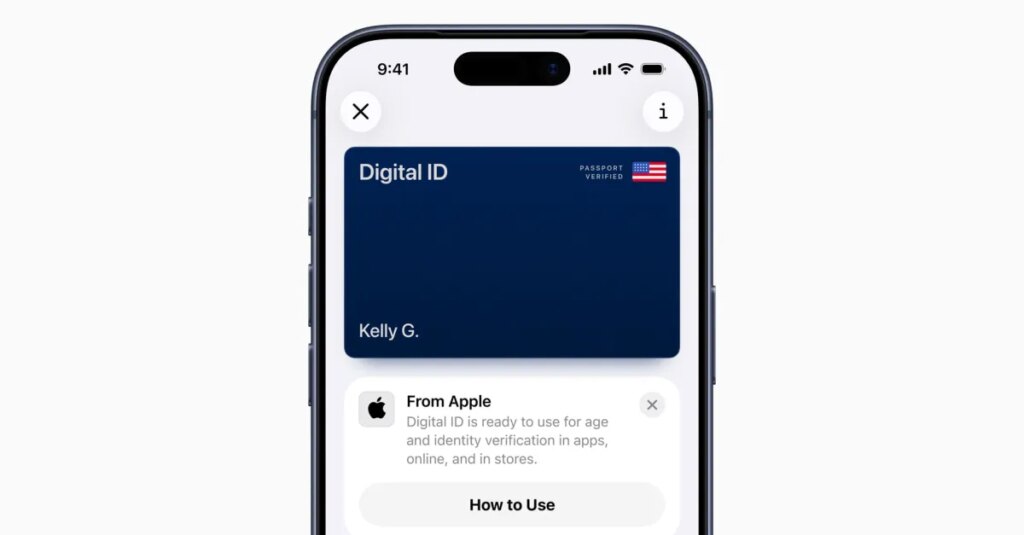Apple is launching Digital IDs, a feature that allows you to create and store an ID in Apple Wallet using your US passport. In the announcement, Apple says Digital ID acceptance will begin to “roll out first”at TSA checkpoints for domestic travel in over 250 airports across the US.
You can present your Digital ID in place of a REAL ID at TSA checkpoints using your iPhone or Apple Watch. But Apple notes that it isn’t a replacement for your physical passport, and that you can’t use it for international travel or border crossings.
Apple already allows you to store your driver’s license in Apple Wallet in 12 states and Puerto Rico, but the new Digital ID option offers an alternative for people whose home state doesn’t support digital driver’s licenses or don’t already have a REAL ID or state ID. Apple first announced Digital IDs during its Worldwide Developers Conference in June, and the feature was supposed to arrive with iOS 26 before Apple quietly delayed it.
To create a Digital ID, tap the “plus” button at the top right corner of the Wallet app, and then select Digital ID. From there, Apple will ask you to scan the photo page of your physical passport, as well as the chip embedded on the back of it “to ensure the data’s authenticity.” You’ll then have to take a selfie for verification, as well as complete facial and head movements to confirm that it’s really you.
You can present your Digital ID by double-clicking your iPhone’s side or Home button to open Apple Wallet, choosing your Digital ID, and then holding your phone or Apple Watch near an identity reader.
Apple says the feature is encrypted, meaning Apple can’t see when you display your ID, or the data you presented. You also won’t need “to unlock, show, or hand over” your device to present your ID — something you shouldn’t do with digital driver’s licenses, either.
It’s still not clear which airports will accept Digital IDs. Apple also notes that users will soon be able to present their Digital ID at “additional select businesses and organizations” in the future.