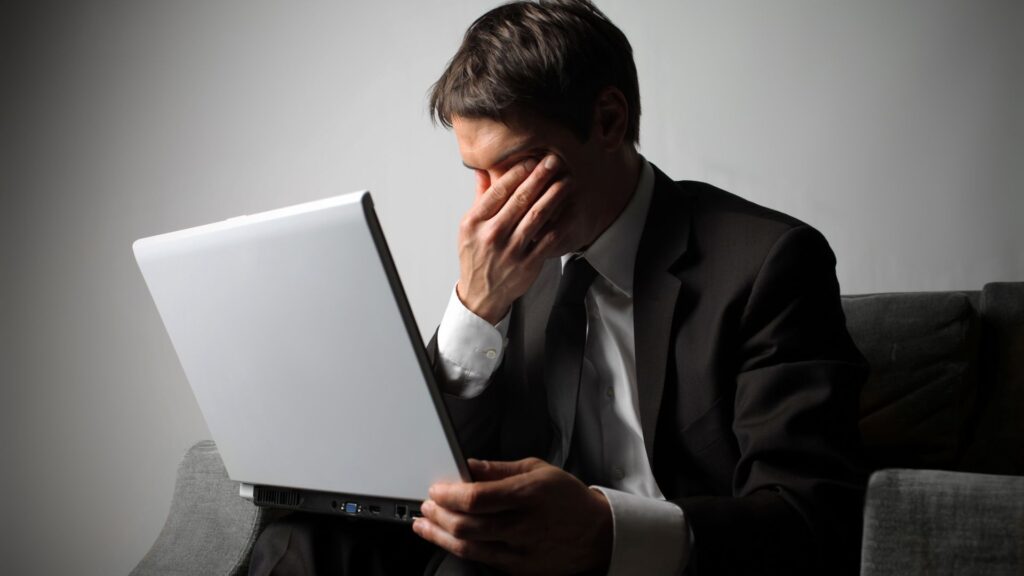- Windows 11’s dark mode now covers more elements in File Explorer
- However, a new feature to automatically switch between light and dark modes with PowerToys is badly bugged
- It’s accidentally enabled and seemingly randomly switching modes for some users, but Microsoft has some fixes nearly ready
As is sometimes the case with Windows 11, Microsoft gives with one hand and takes with the other, as while work is progressing with finishing dark mode, this functionality has taken a really irritating turn for the worse for some users.
Let’s start with the good news, which is that in a new preview release in the Dev channel (build 26220.6972), Microsoft has ensured that dark mode covers more of what you see in File Explorer.
This is the app that drives the folders on your Windows 11 desktop, and now dark mode will also be applied to the panels that contain folder options (the General, View and Search tabs).
You may like
Now for the bad news – although there is some (sort of) good news about the bad news, in that it only affects those on Windows 11 who are using PowerToys. This is a suite of handy tools which isn’t used by everyone on Windows by any means, as it’s more for power users (as the name indicates) – although there are tricks within PowerToys that are definitely worth having whatever your level.
One of the newest incoming features is called Light Switch, and it offers the ability to have the dark and light themes switch over automatically based on the time of day, something that Mac users are very familiar with, and a neat touch.
However, as Windows Latest reports, there are bugs in the latest release of PowerToys (v0.95) where this functionality has been put in place. Light Switch is badly misfiring, seemingly switching between light and dark modes rather randomly (among other problems, such as its settings being constantly reset).
One affected user complained: “My Windows theme color mode kept getting forcibly changed every 30 seconds. It took me nearly an hour to troubleshoot, and I even suspected a Windows component was malfunctioning.”
The feature has also been mistakenly switched on by default, as Microsoft admits in a post on GitHub: “We never intended to have Light Switch be turned on by default – this is actually a bug, and we are working on a fix rolling out ASAP.”
It seems that Microsoft now has some hotfixes in place and under review, so hopefully these problems will be resolved soon enough.
There’s one more annoyance – and not an accidental one either – in the new Windows 11 preview build carrying the dark mode work, and it’s a fresh nag in the Start menu.
You may like
Microsoft has inserted a link to ‘View my benefits’ in the Microsoft account control panel that pops up off the Start menu, and it sends you to a website which explains what you get from any subscription you have active. (And what you could get, of course, if you haven’t signed up for OneDrive or Microsoft 365 and the like.)
Analysis: broken record and broken Light Switch
(Image credit: Shutterstock)
So, Microsoft is pushing its services and subscriptions again in Windows 11, although in a minor way in the Start menu in this case; the link is small and relatively unobtrusive. Still, I’d rather not have any of this sort of crowbarring of thinly veiled adverts into the interface, and I’m not alone there. Microsoft accounts appear to be something the software giant is very keen on promoting these days, not to mention stamping out workarounds to avoiding having one of these accounts when setting up Windows 11.
As for the dark mode improvements in Windows 11, they follow other recent work in testing to apply dark mode to various other bits of File Explorer, including panels that appear during file operations (copying or deleting for example), as well as error pop-ups. All of these, and now folder options, display correctly with a dark background, rather than jarringly reverting to a light background when you’re in dark mode.
Microsoft certainly appears to be picking up the pace in terms of finishing dark mode, which is good to see; though as I’ve said before, I still wonder why it’s taken so long to get around to this, given that it doesn’t seem like an overly complex undertaking. (Granted, there may be thorny issues under the hood with dark mode, and Microsoft has made that excuse before regarding seemingly simple interface changes – particularly features that didn’t get ported over from Windows 10).
The PowerToys fumble sounds like a very frustrating bug indeed, but as noted there are a clutch of fixes which are now being checked over, so hopefully these issues will soon be mopped up – including any erratic behavior, and Light Switch mistakenly being flicked on by default.
If you’re still encountering dark mode-related weirdness with PowerToys and want to manually check whether Light Switch is enabled, head to PowerToys > System Tools, where you’ll find the ‘Light Switch‘ slider – make sure it’s off.