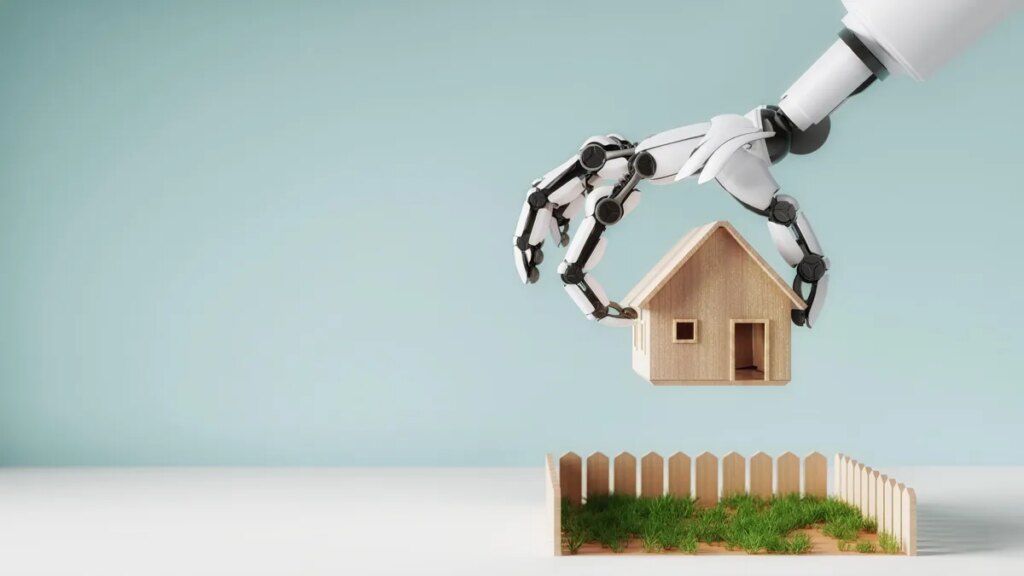Not all AI is created equal. And at home, AI technology is exploring capabilities that extend beyond apps and websites, including object recognition, water leak detection and conversational voice interactions with Gemini or Alexa Plus.
I’ve been experimenting with cutting-edge features like these the past few years as they’ve become more common in home security and smart home tech. Here’s what I’m most impressed with right now, and how you can integrate these features to your home, too.
1. Package recognition
Package detection is offered through a variety of apps and connected security cameras.
One of the earliest forms of AI use in home security, and still one of my favorites, package recognition uses the ability of LLM-like AIs to break down and analyze visual content to — well, recognize when you get a package.
Devices like Google’s video doorbell do this the best, giving me alerts when a person shows up with a package, when the person leaves, and a solo package is detected on the porch, and when (in the worst case), a person appears and a package disappears at the same time. That’s useful for knowing when a delivery is available for pick-up and when something unexpected may have happened to it, like a porch pirate.
Some brands, like Eufy, Google and Tapo, offer package recognition free on the right devices, although quality can vary. Other companies include only package detection with a subscription, like Arlo’s Secure plans starting at $8.
2. Listening for alarms and breaking glass
Many smart speakers have the ability to recognize danger sounds as well as voices.
Advanced algorithms don’t just interpret written languages; they can also be trained to recognize sounds. That can include voice assistants using their natural language processing but newer versions can also recognize other sounds — including sounds that hint at home problems.
The latest smart speakers and home security services, including Alexa Emergency Assist and Ring, can listen for fire alarm sirens, breaking glass, dogs barking and other warning signs. Then they send an alert to your phone so you get real-time updates about what may be happening and what warrants a quick check-up. It’s a quick, affordable way to keep an ear on your home even when you’re on vacation.
Some security tech is pushing this sort of red flag detection even further. Arlo, for example, has added the ability for its cameras to recognize not only people and packages but also flames, sending you alerts if it looks like there’s a growing fire.
3. Presence-sensing thermostats to learn daily habits
Nest’s thermostat is pretty but the real advantage is the savings inside.
Smart thermostats enable remote app controls and scheduling but that’s just the start. This new generation of thermostats typically includes presence sensing, which can tell when there is activity in the house. Over time, presence sensing feeds data to algorithms that can build up a profile of consistent home activity, then recommend when to adjust thermostats to save money or just make those changes themselves.
Presence-sensing is fairly noninvasive, and these thermostats can make plenty of suggestions on how you can save on energy bills. But, if you think that’s a privacy issue, you can always turn off this smart feature until you want your thermostat to learn more.
4. Recognizing what your pets are doing
New AI features are being trained to recognize a variety of pet activity from brands like Furbo.
Over in the pet tech world, AI is being trained to recognize pet activity and send worried pet owners more detailed alerts about what’s going on. While brands like Furbo helped pioneer this use of AI, now other companies like Petlibro, PetPulse, Traini, Siipet and even Samsung’s Vision AI are offering AI services.
These smart alert and tracking functions can help tell if a pet has jumped on a forbidden sofa, is carrying a toy around or has gotten up from a nap. It’s not always accurate and can sometimes mistake a robot vacuum for a pet or get multiple pets confused, but it’s still fun and useful. AI is also being trained to recognize pet behaviors and actions to note patterns and raise warnings if it looks like a pet may be sick or acting weird.
5. Conversational requests and routines
More and more conversational features are making their way into smart home for assistants, almost always for the better.
Conversational AI is still making waves in smart home technology. Integration has been slow this year, but I expect it to speed up as AI like Gemini and Alexa Plus gain more support. Alexa Plus video doorbell greetings, for example, are on the way this December and you can already experiment with Alexa Plus voice commands right now.
With new conversational abilities, voice assistants are changing from sharp, one-line commands to a more natural dialogue. You can use natural, casual language to ask questions, share how you’re feeling or what you’re doing and keep the conversation going with comments like, “Oh, and turn the bedroom lights off, too.” More independent smart home platforms such as Josh AI and Home Assistant are also experimenting with this new flow.
In practice, these more conversational AIs are making it easier to throw out quick commands or requests and have assistants control connected devices more intelligently, interpreting your needs and helping you set up routines. While these features are still rolling out and improving, it’s a great feeling when they work — like finally talking to a voice assistant that actually understands what you mean.
6. Water use and leak detection
Learning algorithms can also help with water and leak management.
Much like listening for breaking glass or learning daily wake-up times, machine learning algorithms can also be trained to watch for water problems in your home and suggest ways to save on water.
These AI features are typically installed on your water line, key valves or water tank and connected with an app, offered by companies like Wint (currently more apartment-focused), Watergate and Hydrific. After learning your water patterns, they can suggest new habits to save water and alert you if it looks like a leak has developed before it starts causing damage.
7. Event summaries and answers
Ring’s new alerts are gaining AI features for Premium users.
The latest AIs are also bringing new ways to view your home videos and scan video alerts, and it’s a real timesaver. While AI models like Gemini have the ability to answer questions about video, I find event summaries even more useful.
Before, you needed to find the video clip and watch it for at least a few seconds to see what was going on and if it was important. Now, brands like Google Home, Ring and Arlo are using AI to “read” the video for you and create a quick caption explaining what’s going on. It’s a little like pet camera AI, but used for everything.
Instead of slowly picking through video clips, you can now glance at event captions to see summaries, like “Two adults stopped to look at a white truck in the driveway” or “Person opens hot tub.” This greater level of detail (compared with just “motion detected”) lets you immediately know what to worry about or glean the most important information from the captured event without wasting any time.
Right now, you have to pay subscriptions to activate these features, but as they become more common, I wouldn’t be surprised to see some clever captions pop up free.
For a deeper dive into the kind of home devices that use this sort of AI recognition and control, visit my guides on the best DIY home security systems and the best outdoor security cameras.
Don’t miss any of CNET’s unbiased tech content and lab-based reviews. Add us as a preferred Google source on Chrome.