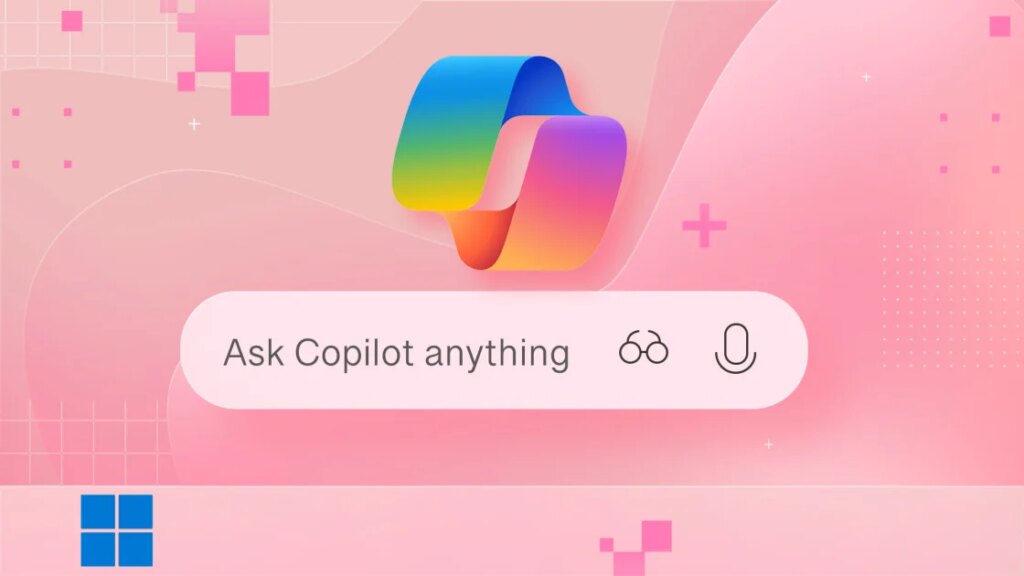For a couple of years, we’ve been hearing computer and part makers bandy the term “AI PC.” But until now, the moniker hardly seemed apt. Does a computer’s ability to craft a cartoon or sketch based on a prompt, to correct or rewrite some text, or to access a real AI tool (such as ChatGPT) really make it an AI PC? I think not. Apple and Google have added piecemeal AI features to their OSes as of late, but Microsoft is going all in on truly transforming Windows 11 with Copilot AI capabilities.
I find Copilot’s existing Actions, Click to Do, Recall, and Vision features impressive, and the latest round of enhancements and tweaks further establish the AI as an always-accessible assistant that’s aware of everything you do (if you allow it) and can (eventually) perform actions for you within any app. This represents a significant step toward making AI useful for everyday computing, and I’m excited to see how Microsoft is bringing the concept of an AI-powered PC to reality.
Copilot in Windows 11 Is Progressing Rapidly
A few Copilot features, in particular, are driving the evolution of regular Windows 11 PCs into AI PCs. Copilot Vision, for example, helps you out with whatever app is on your screen via a voice chat. Updates will enable you to interact with it via text and trigger it (and Copilot Voice) with the ‘Hey Copilot’ wake word. Copilot Actions can perform tasks on your behalf in Microsoft Edge, and will soon be able to do the same within every app on your PC. Finally, Microsoft is introducing an always-available Copilot text box to the taskbar, which places the AI at the forefront of your workflows. Please note that some of the newest capabilities are initially available as previews through the Windows Insider Program, so you may need to wait to access them.
And Microsoft’s Copilot ambitions go beyond that. During a pre-briefing for the press, the company showcased a few additional impressive capabilities. For example, Copilot will be able to help you shop by comparing multiple browser tabs. And it can offer musical inspiration if you’re in a creative rut. Microsoft demoed that last example by asking Copilot to “Hum me a riff in G minor.” The AI obliged with a catchy bunch of notes in rhythm.
These are the types of features and usability improvements that I think stand a better chance of ushering in the era of true AI PCs than anything I’ve seen to date on other desktop OSes. And, as mentioned, they’re available for all Windows 11 PCs, not just Copilot+ PCs. If you are among the many PC users who don’t want to deal with new OS tools, however, you will be glad to know that they are all optional. Microsoft learned its lesson about making changes that some grizzled users will complain about and deem unnecessary.
More Ways to Get Help With What’s on Your Screen
I’ve already written about Copilot Vision, which can “see” what’s on your screen and then provide related information and support. You can specify which windows you want Copilot to access, or let it scan the entire desktop for a whole-PC AI experience (this option will soon be available generally). When you ask Copilot for help with something on your screen, a pointer appears, moves to the spot where you need to take action, and tells you what to do.
(Credit: Microsoft)
As mentioned, Copilot Vision works with any app visible on your screen, analyzing the content and fetching relevant advice and information. However, Microsoft 365 apps, such as Excel, PowerPoint, and Word, offer even more in-depth help options. If you connect Copilot to your account, you can request assistance with an entire document, not just what’s visible on your screen. And, again, you don’t need a Copilot+ PC to do this.
When I last tested Copilot Vision, it worked only via voice input. That’s a cool experience in itself, but the latest Copilot updates mean you will be able to interact with it by typing text, which is handy for office or public environments.
Hey Copilot! Finally, a Wake Word for Something Smart
The ‘Hey Copilot!’ wake word is the new way to start an AI voice interaction on your Windows 11 PC. Yes, Alexa and Siri have had this functionality for years, but the interactions you have with those are much less impressive than with true generative AI tools like Copilot. This AI maintains the context of your conversation and can even correct itself based on your feedback if you suspect it got something wrong or provided outdated information.
Another thoughtful aspect of this capability is that you can turn it off simply by saying “Goodbye.” Even if you don’t do this, the AI stops listening after a few seconds without an interaction.
Get Our Best Stories!
Your Daily Dose of Our Top Tech News
Sign up for our What’s New Now newsletter to receive the latest news, best new products, and expert advice from the editors of PCMag.
Sign up for our What’s New Now newsletter to receive the latest news, best new products, and expert advice from the editors of PCMag.
By clicking Sign Me Up, you confirm you are 16+ and agree to our Terms of Use and Privacy Policy.
Thanks for signing up!
Your subscription has been confirmed. Keep an eye on your inbox!
Agents, Agents, Agents Everywhere
If you’ve been following the tech space recently, the term agent likely makes you groan. Nearly every session at Microsoft’s Build conference and Google’s I/O event hammered on about agents incessantly. But agents, in the form of Copilot Actions, do move Windows PCs even further into AI PC territory.
I’ve written about Copilot Actions in the context of Edge in Copilot Mode. But with this update, Actions can involve applications and files on your PC. So, for example, you will be able to ask Copilot to do things using natural language, like, “Hey Copilot, crop all the photos in my Photos folder and remove all duplicates.” At a press briefing, Microsoft gave the example of Copilot tuning your Spotify music recommendations to better match your tastes. As with Copilot Actions in Edge, you will see what the AI is doing and be able to take over at any time.
Integrations with Microsoft’s Office apps enable you to perform tasks such as creating a Word document based on an email. Upcoming connectors for Google services will enable you to use Copilot to automate actions in Google Drive, Gmail, Google Calendar, and Google Contacts. You will be able to ask Copilot to create appointments, find documents, search for contacts, and more.
Recommended by Our Editors
Microsoft is also tapping Manus, a general AI agent, to offer advanced capabilities, such as building a website by simply pointing to a folder in File Explorer.
An AI-Powered Windows Taskbar
Having a Copilot button and text box always available in the Windows taskbar brings the promise of an AI PC closer to fruition. Windows 11 already has an optional Copilot button on the taskbar, but it merely opens the Copilot app. With the new text box, Copilot becomes an integral part of the OS, rather than a separate app. You can ask it about files on your computer or for help with anything on the desktop. It saves you the trouble of seeking out help from other people because the human-like Copilot can guide you through any process.
(Credit: Microsoft/PCMag)
Copilot Extends Even to Gaming
And don’t forget gaming! At previous press events, such as its Built conference, Microsoft demoed Gaming Copilot, in which the AI can see what’s going on in your game and give you hints about what to do next or general strategy tips. A new push-to-talk button lets you access help without leaving your quest. Alongside the Windows Copilot announcements, Microsoft also announced the Xbox ROG Ally and Ally X gaming consoles, which feature Copilot buttons for instant game launching and assistance.
Is It All Safe and Private?
For the truly paranoid, the question doesn’t even arise since all these new features are opt-in, and they surely won’t. If you do want to use these features, Microsoft offers a lot of protections; you can read about them on the official blog. The company contains Copilot Agents in isolated workspaces, for example, and requires them to have valid security certificates. Does that mean there will never be any security or privacy issues? Probably not, but what new convenience technology doesn’t come with that caveat?
We’re on the Brink of a New Age of Personal Computing
Up until now, so-called AI PCs have introduced only scattered AI features that users might occasionally come across or seek out. These often interrupted your ‘flow,’ a term commonly used in the workplace. With the continued development of Copilot for Windows 11, Microsoft takes us to the next step, where helpful AI is always instantly accessible and able to assist with anything you’re doing on your PC. Yes, there are many concerns about AI that occupy the headlines, but I’m not being Pollyannaish about these Copilot advancements; I foresee enormous benefits and welcome this new age of always-ready assistance and turbocharged productivity.
About Our Expert
Michael Muchmore
Principal Writer, Software
Experience
I’ve been testing PC and mobile software for more than 20 years, focusing on photo and video editing, operating systems, and web browsers. Prior to my current role, I covered software and apps for ExtremeTech and headed up PCMag’s enterprise software team. I’ve attended trade shows for Microsoft, Google, and Apple and written about all of them and their products.
I still get a kick out of seeing what’s new in video and photo editing software, and how operating systems change over time. I was privileged to byline the cover story of the last print issue of PC Magazine, the Windows 7 review, and I’ve witnessed every Microsoft misstep and win, up to the latest Windows 11.
I’m an avid bird photographer and traveler—I’ve been to 40 countries, many with great birds! Because I’m also a classical music fan and former performer, I’ve reviewed streaming services that emphasize classical music.
Latest By Michael Muchmore
Read Full Bio