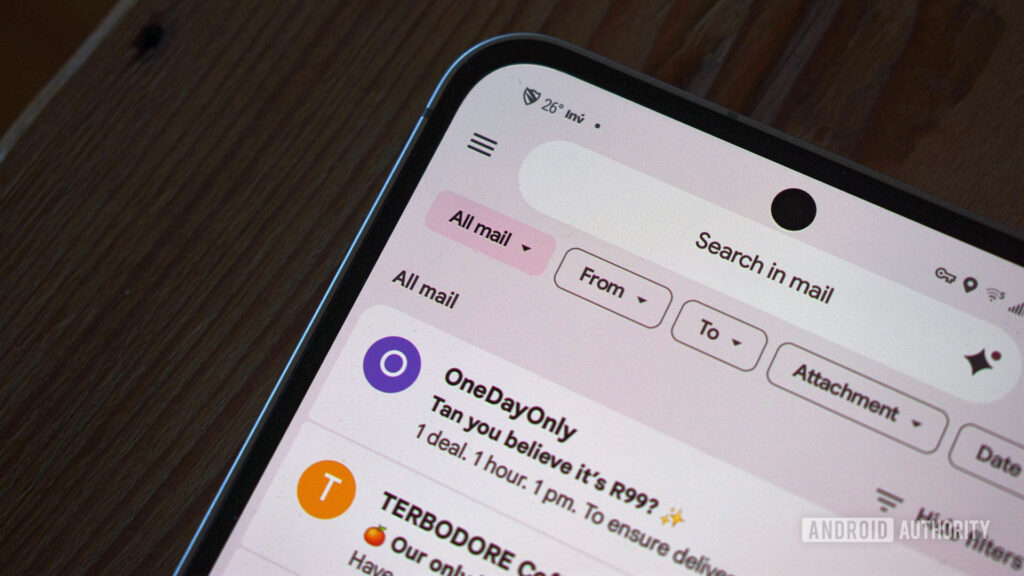Andy Walker / Android Authority
TL;DR
- Google is starting to roll out an update for Gmail notifications.
- The notification now highlights and shows attachments.
- You’ll see a paperclip emoji or a preview if something is attached to the message.
Gmail mobile notifications already provide a decent amount of information, such as the sender name, subject line, and body. However, these notifications are getting updated to give you even more information at a glance.
Don’t want to miss the best from Android Authority?
It appears some Gmail users have received an update that makes notifications a little more useful on Android. Spotted by 9to5Google, this update is designed to highlight and show attachments. The top notification in the screenshots below shows the old way, while the bottom notification displays the change.
When you receive an email with an attachment, you’ll now see a paperclip emoji in front of the subject in the compacted notification. If the attachment is an image, that image will replace the sender’s profile picture at the right with a small preview. Once you expand the notification, you’ll see a larger rectangular preview of the attached image. If the attachment is not an image, then you’ll see a pill indicating the type of file instead.
According to the outlet, the rectangular image preview replaces the text body. Which means you won’t know what that email says until you open it. And if there is more than one image attached, that will be reflected in the bottom row. It’s unclear how widespread this rollout is so far.
Thank you for being part of our community. Read our Comment Policy before posting.