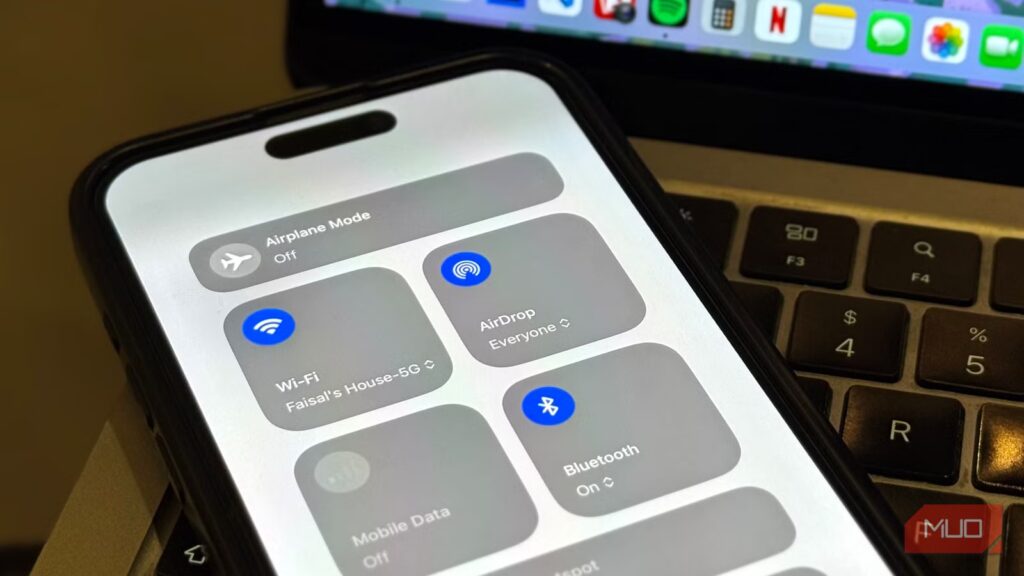Summary
- Quick Share now lets Android send files to iPhone via AirDrop.
- The feature allows files to be sent both ways between Android and Apple devices.
- Initially, Quick Share with AirDrop is rolling out only to the Pixel 10 family, though Google plans to expand it to other Android devices in the future.
Something I’m sure pretty much everyone has experienced is the chaos of trying to send a file from iPhone to Android. For example, my friend group primarily consists of iPhone users, and we all have a ritual of setting five minutes aside at the end of every hangout to AirDrop each other the photos and videos we took.
Then comes the task we dread the most: sharing those same photos and videos with the few Android users in the group. Well, the unexpected just happened: Google just announced that it found a way to make Quick Share work with AirDrop.
Quick Share now lets Android users share with iPhones
As announced via a post on Google’s The Keyword blog, the tech giant revealed that Android users can share files with Apple devices via AirDrop! The feature will work with iPhones, iPads, and macOS devices, and Android users will see iPhones appear when Quick Share detects nearby Apple devices, letting them send photos, videos, and other files just like AirDrop. This functionality will apparently work vice-versa as well.
Alvin Wanjala/MUOCredit: Alvin Wanjala/MUO
Unfortunately, the feature isn’t available across all Android devices right away. Google is starting by rolling it out to the Pixel 10 family. Fortunately, the company confirmed that it will not remain a Pixel 10-exclusive feature and will eventually expand to other devices. So, unless you have a Pixel 10 currently, you’ll still need to wait a bit and rely on traditional alternatives like email, messaging apps, or third-party file-sharing services.
Currently, Quick Share only works when AirDrop is set to the “Everyone for 10 minutes” mode, and you can confirm you’re sending files to the right recipient by checking their device name, similar to how AirDrop works on Apple devices.
This isn’t in collaboration with Apple
On a more detailed post on Google’s security blog, the company explained that the feature doesn’t rely on a workaround and is built with security at its core. It uses a peer-to-peer, direct connection, so your data isn’t routed through any server.
In simpler terms, this means your files stay private and travel straight between devices. Interestingly, this functionality hasn’t been launched in collaboration with Apple and is entirely Google’s effort. However, Google says it “welcome[s] the opportunity to work with Apple to enable ‘Contacts Only’ mode in the future.”
While it is certainly disappointing that the feature is currently limited to Google’s own lineup (and just the latest lineup), it’s progress nonetheless. Sharing files shouldn’t be a headache just because of what phone you own, and this is a step toward fixing that.