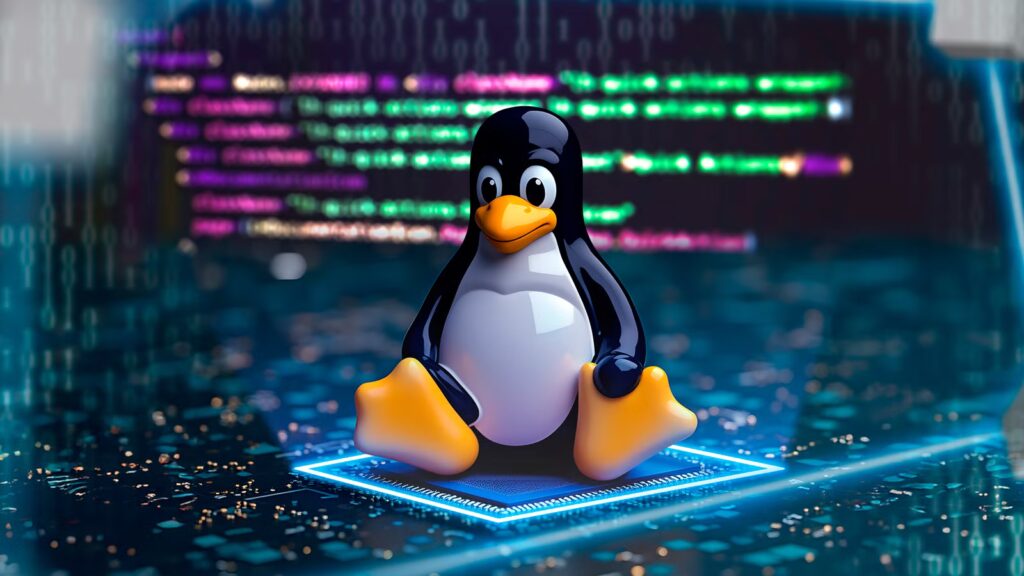Have you ever wondered why some people swear Linux is the best thing ever while others think it’s over-hyped and useless? It’s primarily because the biggest strengths of Linux also happen to be its biggest weaknesses—and for some people, the pros outshine the cons, and vice versa!
Your Linux PC is yours and yours alone
Mainstream operating systems like Windows or macOS are very opinionated, and you, as the user, need to adapt to their specific workflow and desktop design. It often feels like you are renting that system rather than owning it. In contrast, Linux is much less rigid and will conform to your specific style and preferences.
Credit: Lucas Gouveia/How-To Geek | taniascamera/Shutterstock
For instance, if you don’t like a system default that ships with your Linux distro, you can replace it with something else. You can also delay updates for as long as you like and the system won’t auto-update itself without your consent. You can even replace the core Linux kernel with a custom kernel that bundles in extra features. You’ll never get this much freedom on mainstream operating systems—and tech-savvy users absolutely love it!
However, this complete freedom also comes with total responsibility for the OS. For example, accidentally removing a core dependency while cleaning up your system can break multiple apps until you reinstall that dependency or find a viable replacement. So, what happens if you can’t pinpoint the missing package? There’s no magic helpline that you can call and have technicians come over to fix your issues. The best you’re going to get is access to detailed technical documentation and a community of fellow users who can guide you through the troubleshooting process—but it’s still you who needs to invest the time and implement all the fixes.
Related
What Does It Mean to “Learn” Linux
Does Linux Mint really require taking a course?
Hundreds of choices and settings to sift through
Credit: Lucas Gouveia / How-To Geek
Freedom only means something when there’s an abundance of choices, and Linux presents you with hundreds of choices, options, and settings to sift through. For example, you have dozens of desktop environments that can give you a Windows-like or macOS-like desktop layout—whichever you prefer. Likewise, if you’re looking for a novel and minimal experience, you can go with one of the many tiling window managers that push a keyboard-first, highly customizable workflow.
Beyond desktop environments, you get options for different package management systems—containerized apps for isolation, community-based repositories for maximum software exposure, or specialized systems optimized for speed or security. There’s also support for many different filesystems—each with its own set of pros and cons.
While the sheer number of choices is empowering, it can also be overwhelming—especially for Linux newcomers. If you want to capitalize on all the choices and build the perfect system for yourself, you’ll need to study every option and then test the ones you like before making your final pick.
It’s also worth noting that every component doesn’t necessarily play nice with every other component, so you need to keep inter-compatibility in mind when picking your parts. As such, building the perfect Linux system can turn into a rigorous and time-consuming research process—so much so that it can often feel like somebody plucked you out of a pond and threw you into an ocean.
Community-driven, free and open-source (FOSS) development
Credit: Lucas Gouveia/How-To Geek | eamesBot/Shutterstock
One of the biggest advantages of Linux is its community-driven, free and open-source nature. This means the direction of projects is shaped by the community, not by corporate interests. Folks can propose features or changes, and developers are generally responsive to these suggestions, integrating them when possible. And if a project moves in a direction that a large portion of people disagree with, someone can simply fork it and take it in a different direction.
For example, when GNOME 3 took a drastic new direction that many people didn’t agree with, the GNOME 2 code was forked to create MATE, a desktop environment that preserved the older GNOME experience. This freedom ensures there’s always an option for everyone. Whether it’s a different desktop environment or an entirely different distro—like Ubuntu and the various Ubuntu-based alternatives—folks are never locked into a single ideology or development path. If something isn’t working, the community has the freedom to fix it or fork it entirely.
But this same strength naturally creates its biggest weakness: fragmentation! The ability to fork anything at any time sounds empowering, but in practice it leads to an overwhelming number of options and a long list of near-duplicate projects. A simple example is Kubuntu vs. KDE Neon. Both use Ubuntu and KDE Plasma, but Neon is focused on delivering the latest Plasma version as soon as possible. This, in my honest opinion, should not be a separate distro, and the project should ideally merge with Kubuntu.
There’s also the problem of diluting resources. Instead of one focused project with a concentrated developer base, talent gets spread thin across competing initiatives. A good example is what’s happening with System76, the developers of Pop!_OS. They used GNOME as the default desktop but didn’t like its direction, so they began building their own COSMIC desktop. As a result, Pop!_OS hasn’t had a new stable release in nearly three years because the team is busy rebuilding an entire desktop environment from scratch.
As you can see, the same qualities that make tech-savvy users love Linux are exactly the ones that drive others away. Understanding these trade-offs can help you decide if Linux fits your needs or if a mainstream OS makes more sense.