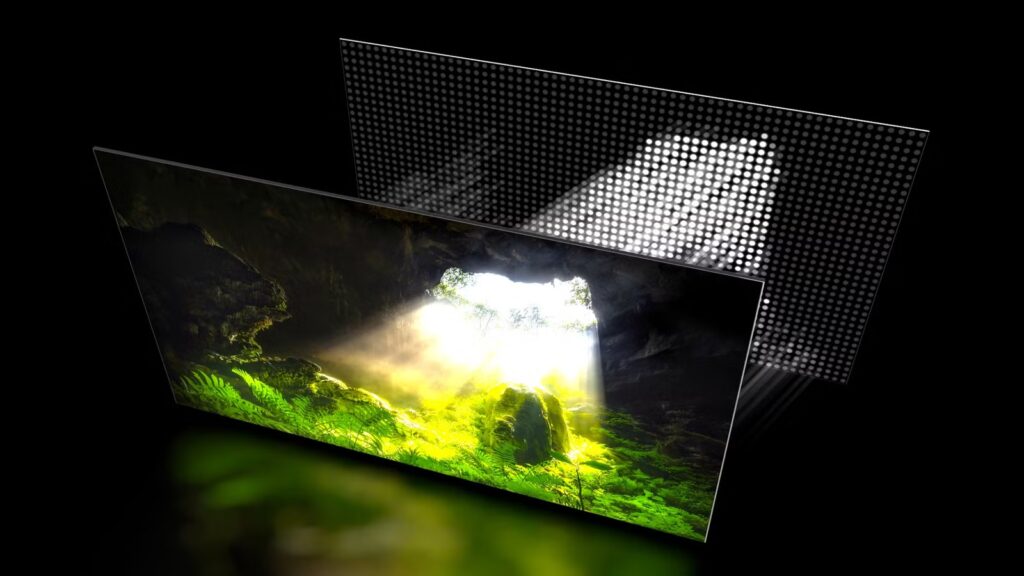Computer monitors have had a strange gap in technologies for quite some time. At the top of the stack are OLED gaming monitors that offer the best specifications and image quality, and then the next most common option seems to be monitors with very basic backlights with either no local dimming, or a very rudimentary implementation of it.
TVs, in the meantime, have been blessed with a huge range of affordable mini-LED models that offer much of what makes OLED appealing, while coming in at a much lower price. The selection of computer monitors that use this technology has been comparatively small, but now there are plenty of great options, and you should consider mini-LED technology as your next monitor for a few good reasons.
It’s much cheaper than OLED
Credit: Tim Rattray / How-To Geek
If money is no object, then I’ll tell you upfront that you should buy a gaming OLED monitor. They’ve become cheap enough that even I’ve been tempted by the siren song of perfect black levels, lush color, and instant pixel response time, coupled with extremely low latency.
Yes, OLEDs are still risky as a monitor specifically because of the threat of burn-in. However, modern OLEDs have plenty of mitigation for this issue, and if you combine that with just being sensible (and using a screensaver) you should be fine. Frankly, price is the main reason to avoid OLED and there’s no getting around the fact that OLED technology is expensive, and the most desirable newest screens are the most expensive of the bunch.
Credit: Dell
8/10
Resolution
3840 x 2160 (4K)
Screen Size
27 inches
Brand
Alienware (Dell)
Max. Refresh Rate
240 Hz
A comparable mini-LED monitor can cost as little as one third or half of what an OLED monitor does. Again, there’s no arguing that OLEDs are clearly superior, but are they triple-superior? Are mini-LEDs bad when viewed in isolation? The answer to both questions is an easy “no”, which means that if your budget doesn’t stretch to OLEDs at their current prices, then mini-LED is the next best thing.
It’s much better than other LCDs
Credit: Sydney Butler / How-To Geek
Look at my IPS gaming laptop with its single backlight and terrible glow. That’s what most people with LCD monitors are still dealing with. Of the LCD backlight options available at the moment on the mainstream market, mini-LED is the best option. RGB LEDs are emerging and micro-LEDs will one day be the clear successor to mini-LEDs, but if we’re talking options for typical LCD monitors most people can buy then the option is clear.
Of course, not all mini-LED monitors are made equal. The number of dimming zones differs, and, much more importantly, the algorithms that control those tiny backlights make a huge difference to how well the monitor performs. In particular, the issue of mini-LED bloom needs to be controlled by the monitor’s firmware and can make or break whether you’ll be happy with the monitor or not.
Bloom is the glow around bright objects next to dark areas that reveal the zones. Until the LEDs match up 1:1 with the pixels they light, this will always be a problem to some degree.
Credit: Sydney Louw Butler/How-To Geek
However, the truth is that bloom is generally an overblown issue and there are plenty of ways to mitigate it. So it’s not that mini-LED has more hassle than OLED, it’s just that the struggles are different.
Its drawbacks are shrinking fast
I recently spent a week using my TCL mini-LED TV as a monitor and the experience was eye-opening. I’ve been using a mini-LED screen in my iPad and MacBook for quite some time now, but seeing the technology blown up to larger sizes and performing just as well has turned me into a believer.
Seeing mini-LED monitors like the AOC Q27G3XMN at a price well below $300, packed with specs, and offering mini-LED backlighting, really makes me think about whether I’d want to spend $900 on a 27-inch QD-OLED instead. If my last name was “Gates” or “Bezos”, I wouldn’t think twice. Sadly, my last name is “blogger”, so why not enjoy some cheap thrills?
7/10
Brand
TCL
Display Size
85-inches
Dimensions
74 x 42 x 2.3 (without stand)
Operating System
Google TV