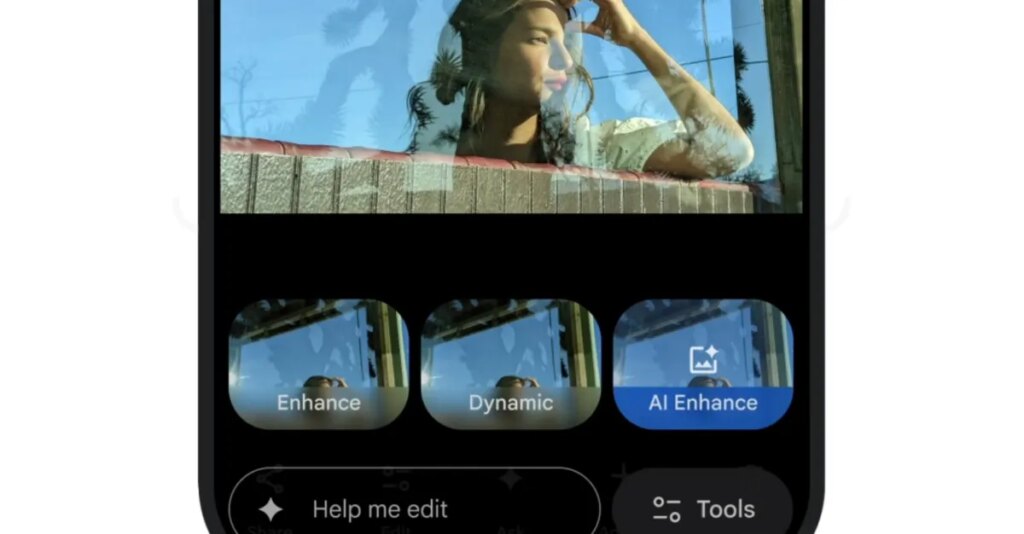Google is rolling out several AI updates to its Google Photos app, including iOS support for conversational edits, more accurate facial editing, and new AI tools. This means the “Help me edit” feature that lets you describe how you want Google’s AI to change your photos will be available to iPhone users, following its release on Pixel and other Android devices.
“Starting to roll out on iOS in the US, you can simply describe the edits you want using your voice or text and watch Google Photos bring your vision to life,” Google said in its announcement blog. This update also brings the redesigned editor UI for Google Photos to iPhones, making it easy to adjust images with simple gestures and one-tap suggestions.
New personalized editing capabilities should make changing something about you or your friends’ faces — such as removing glasses, opening blinked eyes, or inserting a smile — more accurate by referencing images from your private face groups. Google’s Nano Banana AI model is also being integrated into Google Photos, giving users more options for transforming images into new styles like paintings, mosaics, and illustrations.
Other updates include a new “Ask” button for Android and iOS users, which launches a chatbot-style interface to edit images and answer questions about their contents, and ready-made AI templates for Android users that let you instantly edit photos using popular prompts, such as “put me in a high fashion photoshoot.” The “Ask Photos” tool that makes it easier to find specific images in your gallery is also being expanded to more than 100 new regions and 17 new languages.