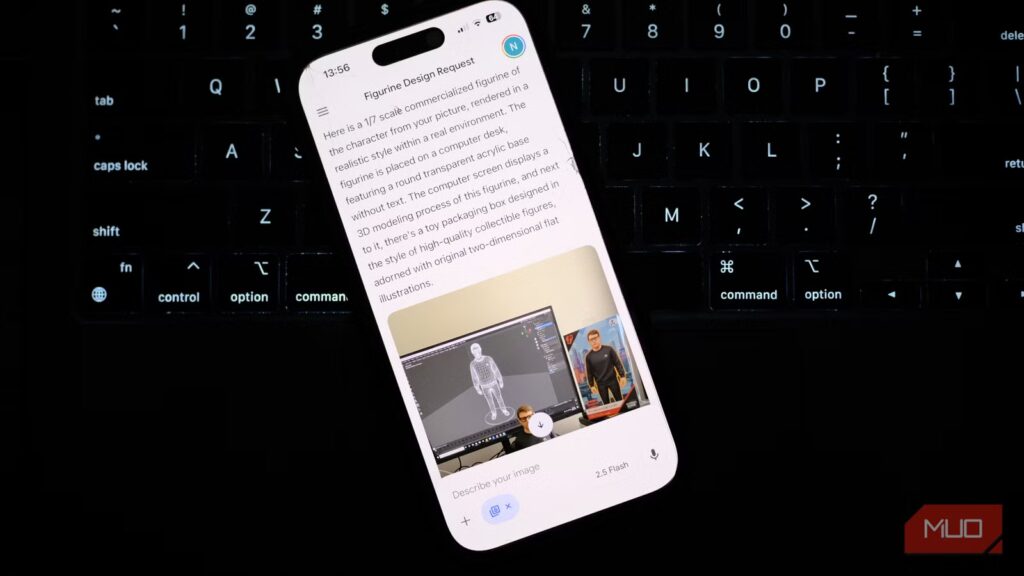Google’s Nano Banana AI image generation model, although relatively new — it debuted in August — has quickly become one of the most widely used tools for modifying backgrounds, hairstyles, and other image elements. On Tuesday, Google announced that Nano Banana technology (officially known as Gemini 2.5 Flash Image) has been added to Google Photos, allowing users to use text-based commands to create, edit, and search for photos.
If you have an Android phone, you’re able to start using these new AI features today. If you have an iPhone, the feature may not be available yet, as Google is rolling it out on iOS. (Ensure you have Gemini enabled on your Google Photos app on iPhone.)
Essentially, you can use a new “ask” feature in the Google Photos app, and it will turn those prompts into new art. If you are wearing glasses in a photo, type in “remove glasses” to remove them.
A photo of an iPhone resting on a MacBook touchpad. On the iPhone screen is the AI image generation technology Nano Banana in use with the Google Gemini app.Credit: Nick Lucchesi/MakeUseOf
You can already use the Nano Banana image tool with the web version of Google Gemini, even if you have a free account. (The usual limits apply.) With Tuesday’s announcement, Google is making it easier to access Nano Banana tools from within the Google Photos app. Perhaps most crucially, you can use a name you’ve given to a person in Google Photos in your prompts. For example, if your friend Evan is wearing a hat, you can type “Remove Evan’s hat,” and Nano Banana will generate an image of the hat removed, and based on other photos of Evan, replace it with what the rest of Evan’s head looks like.
Like all AI images, you can still spot the flaws. Unreadable text, familiar faces turned unrecognizable and a little unsettling once the AI alters them, and other, less obvious errors you only spot when you squint.
Despite the shortcomings of this evolving technology, it is still breathtaking in its potential. Here are the tricks to try with Nano Banana in Google Photos.
Use people’s names in your prompts
Natural-language editing feels more natural
If you use Nano Banana technology in the web version of the steadily improving Google Gemini, it will not know the names of your subjects if you upload a photo. But if you have started naming the people who frequently show up in your private Google Photos album, you’ll be able to use their names in prompts when editing photos.
Describe your edits on iPhone
You can’t do this with Apple Photos
A screenshot of a phone and Nano Banana natural language AI technology being used in Google PhotosCredit: Google
Google also announced that iPhone users will get a new Google Photos app soon (“starting to roll out” is the language used). That means iOS users will soon have access to features like Reimagine and Auto rrame, which were introduced in Google Photos for Android in June. In that new app you’ll be able to use natural language prompts to edit images. You can’t do that on the Apple Photos app. It’s another venue in which Google has jumped ahead of Apple in AI.
Change your image’s style
Just be wary of slopping yourself
Nano Banana AI technology being used within the Google Photos app to turn a selfie into a Renaissance portraitCredit: Google
Turning a selfie into an action figure of yourself is an amusing thought, but the results, for many of us, aren’t often worth sharing. With Nano Banana in the Google Photos app, you’ll be able to use natural language prompts to do this more often. You might be able to pull off something wonderful, but given the skepticism of AI image generation and the prevalence of AI slop, you might also think it prudent to avoid turning a selfie into a Renaissance-style portrait and posting it online.
Avoid writer’s block with templates
“Create with AI” feature coming to US, India
To grease the wheels of AI creation, Google Photos will suggest templates for your images. If you want to make an action figure of yourself, there’s an incredibly detailed prompt for that. If you want to put yourself into a high-fashion photoshoot, Nano Banana “will help you create images instantly based on popular edits.”
Ask Photos is coming
Searching just got easier
Perhaps the most attractive feature to people with gigabytes-on-gigabytes of photos is the ability to search within your images — and not just for words in your images, but searching just like you would when using Google Gemini. “Eiffel Tower” searches would result in photos from your trip to Paris. If you ate a great steak but couldn’t remember in what city, a search for “steak” would presumably yield that photo and a clue about the city.
Ask about the photo
“Tell me more about that bear cub”
If you’re an insatiably curious person or the parent of a toddler, this is likely the feature that will bring you the most satisfaction. If you’re scrolling through photos of your trip to the zoo, you’ll be able to use Google Gemini within Google Photos to learn more about the bear cub in your photograph.