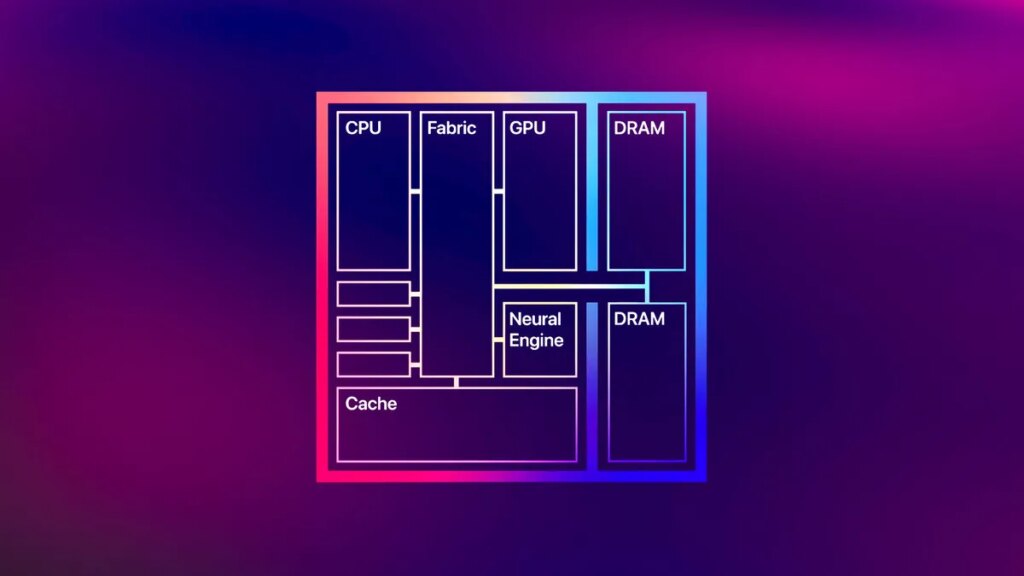One of the biggest impacts of Apple’s switch from Intel to its own M-series silicon — debuting with the M1 in the 2020 MacBook Air, MacBook Pro and Mac Mini — is faster, more stable, and more energy-efficient Macs and MacBooks. This is all thanks in part to the M’s unified memory architecture and system-on-a-chip design, which changed how the processors work together and how memory is allocated.
The switch to UMA also changed how to determine what configuration to choose when buying an Apple system. UMA doesn’t allow for upgradable memory — the memory is integrated onto the SoC — so it’s crucial to estimate how much you might need over the life of the system and spring for it at the time of purchase.
How much memory?
All current M4 and M5-based Macs and MacBooks include at least 16GB of memory, which should cover most people’s everyday workloads, whether that’s general web surfing, working in office productivity software, programming, or light photo and video editing.
If you’re considering buying a used M3 or older model, keep in mind that those entry configurations only included 8GB; more memory would mean bumping up to a Pro or Max version of the earlier chips. If you plan to take advantage of Apple Intelligence, you’ll need at least 16GB.
To future-proof a Mac, the best way is to purchase more unified memory if your budget allows. That 16GB might have been sufficient when you bought it, but you’ll probably notice some slowdown as the operating system and applications become more demanding or AI-dependent over time. Consider upgrading to 24GB or 32GB if you plan to keep your computer for more than five years or expect a major life change that might impact your laptop use, like going to college or switching jobs.
For more advanced tasks, look for a higher-end M-series chip like the Pro or Max. These machines currently start at 24GB or 36GB of memory, and their UMA has greater bandwidth for even more processor-intensive tasks (especially those that depend on the GPU), like 3D design, and AI and machine learning development. But considering the type of workloads these chips are designed for, the base memory may be insufficient. Aim for at least 48GB or 64GB.
If you do decide to increase the memory at the time of purchase, you’ll need to budget accordingly since UMA means a different SoC rather than just RAM, so it can be more expensive than traditional.
Why UMA?
The unified memory setup is designed to speed up performance and reduce energy usage. Instead of separate, dedicated banks of system memory for the CPU and video memory for the GPU (RAM and VRAM, respectively) used by a traditional computing architecture, Apple’s UMA has a single pool of memory shared among the CPU, GPU and Neural Engine (for handling AI and machine learning tasks), the three processors that comprise the M-series SoC. And unlike RAM and VRAM memory modules, which are inserted into sockets on a motherboard or graphics card, UMA memory is soldered onto the SoC.
The M5 chip is the most recent in Apple’s portfolio.
With dedicated memory, it takes multiple steps to move data from RAM to VRAM (and vice versa) when it needs to be processed by the CPU, NPU and GPU, which can create bottlenecks and latency. UMA eliminates the extraneous, time-consuming steps, since the processors just store and retrieve from the same pool. It also allows the system to dynamically allocate memory as necessary for best performance rather than less efficiently dedicate fixed amounts to each processor.
This scheme, in conjunction with the operating system, allows even Macs with a base-level amount of memory to do a lot more: 8GB of memory in a UMA Mac isn’t necessarily less powerful than a traditional system with 16GB. Apple also uses memory compression to stretch the effective amount available.
If you are or were an Intel-based Mac user, you may have encountered short battery life, heat buildup and loud fan noise when taxing the system. UMA helps M-series Macs attain longer battery life and run cooler than Intel Macs. Fewer components also allowed Apple to shave weight and size off its laptops.
Disadvantages of Apple UMA
The UMA design becomes an issue when your workflow or applications start heavily using memory for simultaneous tasks — there’s only so much available to be shared at one time, which can lead to a hit on performance. When there is no memory left to allocate, the system will use virtual memory, swapping between RAM and the SSD, which further slows down overall performance.
This is not to say that a Mac with base specs will become unusable over time. Apple does a good job in optimizing performance for longevity. While you may notice some slowdown over time, a Mac should still be plenty capable down the road.
Not all applications can take advantage of UMA’s efficiency if they aren’t optimized for Apple Silicon. Fortunately, by now most Mac applications are available, including memory and processor-intensive ones like those from Adobe. And while Apple’s Rosetta can run Intel-based Mac software on an Apple Silicon Mac, and you can run PC software via an emulator like Parallels, you won’t necessarily get the same performance as native software; you may need to purchase more memory for these applications.
Even though a pro-level Mac might offer some performance advantages for demanding applications, it still may not be sufficient for some users. Ultimately, the type of software and user will dictate whether the UMA is suitable. Certain power users (engineers, researchers, IT professionals, special effects artists), plus gamers and upgraders, may find the all-in-one design limiting, especially since Apple’s M series doesn’t support discrete GPUs in addition to its fixed memory.