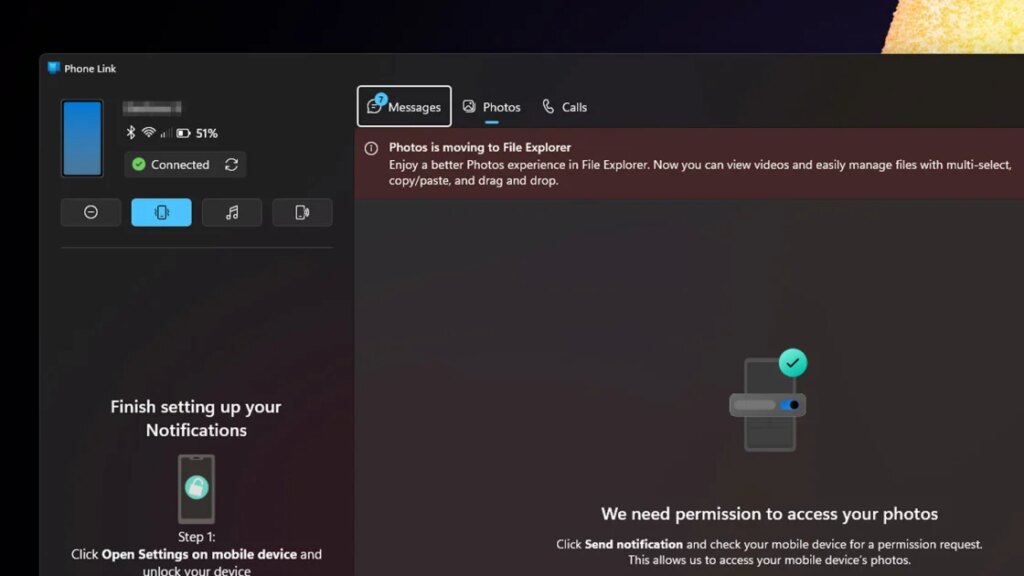Don’t miss out on our latest stories. Add PCMag as a preferred source on Google.
When it comes to transferring photos from my phone to my desktop PC for backup, I’m still a big fan of just plugging in a USB-C cable. I know that makes me a bit of a dinosaur, and there are some great wireless methods for sending photos to your PC and vice versa, but Phone Link will soon no longer be one of them.
Microsoft has announced that it’s removing photo support from Phone Link; it’s encouraging all users to use File Explorer instead, Windows Latest reports.
Open up Phone Link today on a Windows 11 PC, and you’ll be greeted by a highlighted message at the top of the screen. “Photos is moving to File Explorer. Enjoy a better Photos experience in File Explorer. Now you can view videos and easily manage files with multi-select, copy/paste, and drag and drop.” (The announcement sounds so excited, it feels like it should end with a trio of exclamation points.)
(Credit: Jon Martindale/PCMag)
Although I haven’t personally found the Phone Link app to be easy to use (see above USB preference), the ability to quickly view photos from a PC is handy, as is its support for calls and messages, though WhatsApp, Telegram, and Signal probably see more use for those tasks.
The photo functionality has now been ported over to File Explorer, which we all use to navigate our files on Windows. To enable the feature, you’ll need to navigate to Settings > Bluetooth & Devices > Mobile Devices > Manage Devices. Find the device you want to adjust settings for, then toggle Show mobile device in File Explorer to On. If necessary, select Allow Permissions, and when prompted on your mobile device, give Link to Windows permission.
Recommended by Our Editors
Depending on your chosen permission settings, you can then view anything on your mobile’s storage system from your Windows PC within File Explorer; no need to plug in anything. File transfers and previews will still only operate at Bluetooth speed, so opening up your camera folder with 10s of thousands of photos will still take a long time to generate the previews. However, it’s certainly more streamlined than trying to figure out why Phone Link is buggy today.
It’s unclear whether Microsoft will migrate more of Phone Link’s functionality to default Windows applications, but this reduction in Phone Link capabilities doesn’t bode well for the app’s future.
Get Our Best Stories!
Your Daily Dose of Our Top Tech News
Sign up for our What’s New Now newsletter to receive the latest news, best new products, and expert advice from the editors of PCMag.
Sign up for our What’s New Now newsletter to receive the latest news, best new products, and expert advice from the editors of PCMag.
By clicking Sign Me Up, you confirm you are 16+ and agree to our Terms of Use and Privacy Policy.
Thanks for signing up!
Your subscription has been confirmed. Keep an eye on your inbox!
About Our Expert
Jon Martindale
Contributor
Experience
Jon Martindale is a tech journalist from the UK, with 20 years of experience covering all manner of PC components and associated gadgets. He’s written for a range of publications, including ExtremeTech, Digital Trends, Forbes, U.S. News & World Report, and Lifewire, among others. When not writing, he’s a big board gamer and reader, with a particular habit of speed-reading through long manga sagas.
Jon covers the latest PC components, as well as how-to guides on everything from how to take a screenshot to how to set up your cryptocurrency wallet. He particularly enjoys the battles between the top tech giants in CPUs and GPUs, and tries his best not to take sides.
Jon’s gaming PC is built around the iconic 7950X3D CPU, with a 7900XTX backing it up. That’s all the power he needs to play lightweight indie and casual games, as well as more demanding sim titles like Kerbal Space Program. He uses a pair of Jabra Active 8 earbuds and a SteelSeries Arctis Pro wireless headset, and types all day on a Logitech G915 mechanical keyboard.
Read Full Bio