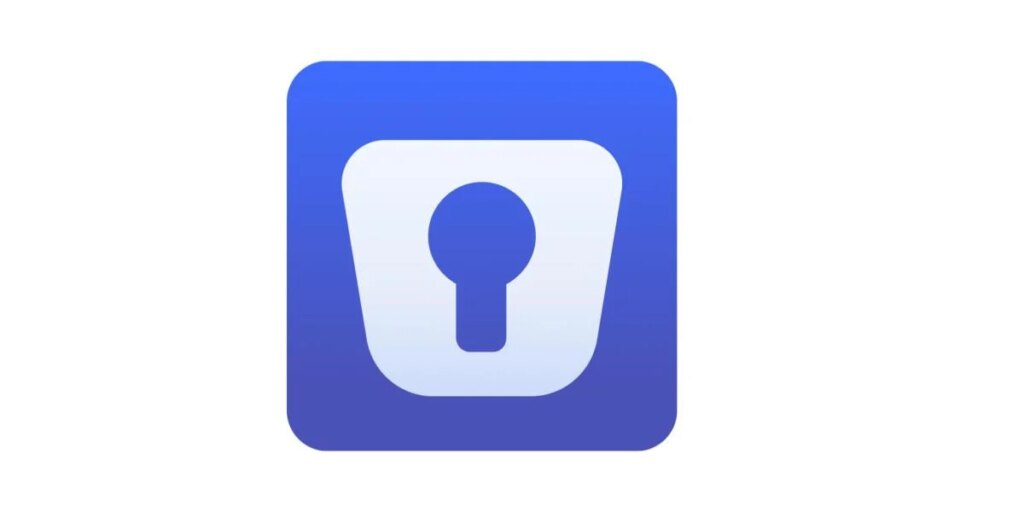For this review, I tested Enpass on Android, as well as its Chrome and Edge browser extensions, and the Windows app.
Password Capture and Replay
The desktop app is easy to navigate, although it may not be very helpful for people who don’t frequently use desktop apps, as it cannot autofill passwords in web browsers. That said, it’s required to use the browser extensions. I didn’t have trouble capturing and storing existing logins in my vault, and it was also easy to create new ones using the browser extensions.
(Credit: Enpass/PCMag)
If you use the browser extension, check the box that requires Enpass to authenticate all your new sessions. This is one way to prevent someone from using your browser’s old authenticated session tokens to steal your credentials.
Passkey Storage
I successfully created and stored passkeys using Enpass. You can manage your passkeys by clicking or tapping on the Passkeys section in your vault. From there, you can edit the entry to include other info, such as an associated phone number, a security question, or a secret key for a one-time code.
(Credit: Enpass/PCMag)
Password Generator
I always tell people to create long, strong, and unique passwords for their accounts, and Enpass makes that task easy. The password generator creates a 32-character password by default, which is excellent. The maximum is 100 characters. Your passwords can include capital and lowercase letters, digits, and symbols.
(Credit: Enpass/PCMag)
Storage and Form Filling
In addition to passkeys and passwords, you can store various types of information in your Enpass vault, including addresses, phone numbers, and even your social security number. That said, I don’t recommend storing all your private information in a single app, even if you do so locally. If someone accesses your device, they’ll have all of that information. Instead, consider keeping your private data and files on a storage device that isn’t connected to the internet, like a thumb drive or a portable hard drive.
(Credit: Enpass/PCMag)
Typically, a password manager can auto-fill details such as your name, address, or phone number on the web. This makes quick work of shopping checkout forms or information requests on government websites. Unfortunately, auto-filling using the Chrome browser extension was hit-or-miss during the latest evaluation. Sometimes Enpass recognized the form field and offered to fill in the name or email address I stored in my vault, but more often than not, those fields remained unfilled.
You can attach files and images to your vault entries. For example, you could add a photo of your driver’s license to the corresponding item. Your storage space is limited to the amount left on your local device or in the cloud storage account you set up.
Sharing and Emergency Access
I don’t normally advise sharing passwords, but there are relatively low-risk situations where sharing makes sense. To share a vault credential with another person who uses Enpass, first create a preshared key (PSK) for the credential you want to share. The PSK is a password you create and send to the recipient or group before sending the password itself. The shared passwords are only accessible via the Enpass app.
(Credit: Enpass/PCMag)
Other password managers make sharing a little easier and more intuitive. For example, Keeper allows you to designate different levels of security for your shared passwords. You can also create separate vaults specifically for sharing passwords with family and friends, which is handy if you share a Netflix account with family members or if you and your friends need access to a fantasy football account.
Enpass does not currently offer any password inheritance or other emergency access features, which would facilitate the transfer of your credentials and other valuable information in the event of your untimely demise. Bitwarden, Dashlane, Keeper, and NordPass all offer digital inheritance methods.