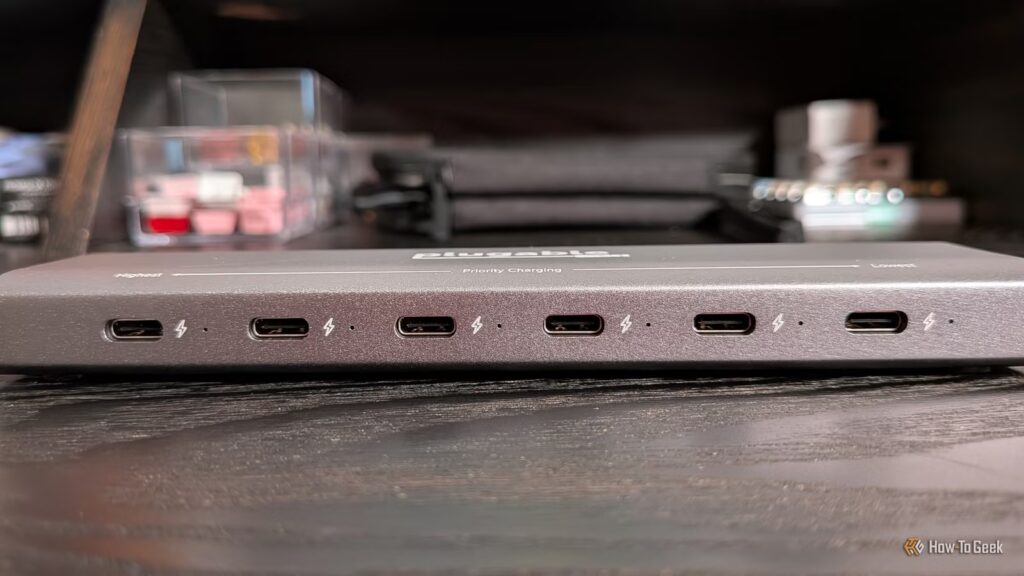Have you ever counted how many USB ports are on your computer? Do you ever think twice about which port you plug your hard drive or mouse into? If you feel like your peripherals aren’t performing up to snuff, it might be due to which port you are plugging them into.
External storage devices benefit the most from high-bandwidth ports
For how fast external SSDs are supposed to be, you find a lot of people complaining about the speeds being slower than they expected. However, this is often because they just plugged them into the wrong USB port. It doesn’t matter if your external SSD can theoretically hit 1,000MB/s when you connect it to a USB 2.0 port that can’t go higher than 40MB/s. The port is the bottleneck in this scenario, not the external storage device.
Credit: Sydney Louw Butler/How-To Geek
Needless to say, you aren’t going to get top performance out of an external SSD unless you plug it into faster USB ports, such as USB 3.2 Gen 2 or USB4, which are better suited for transferring data at high speeds. If you’re lucky, your motherboard color-codes these ports and may even provide exact numbers on transfer speeds, making it easier to identify the right USB port for the job.
Additionally, although it’s generally not an issue, you might want to avoid using the front-panel ports on certain computer cases. The longer cable runs could adversely affect signal quality.
Avoiding interference when using audio interfaces and microphones
Speaking of front panel ports, they really aren’t ideal for a lot of things, including audio interfaces and microphones. If you’ve ever experienced random crackling, popping, or disconnects while using these peripherals, your USB ports might be to blame — especially if you’ve already tried other fixes to no avail. Instead, try switching to one of the ports on the rear panel.
Credit: Patrick Campanale / How-To Geek
Most audio devices need a very stable 5V power supply. This can be hit-or-miss on front panel ports, especially when multiple devices are connected to the same front panel, essentially acting as an unpowered hub. Additionally, they have long internal cables that are typically poorly shielded, resulting in signal interference that could lead to audio issues or complete disconnects. This is true for both audio interfaces and USB-powered microphones.
The good news is, it’s not really about speed with these peripherals. Audio devices generally don’t require high bandwidth ports, and can do just fine with legacy USB 2.0 ports. Just make sure to plug them into those rear ports instead of the front panel ones.
Keyboards and mice work better on USB 2.0 ports
Despite their age, USB 2.0 ports are far from worthless. In fact, for simple peripherals like keyboards and mice, they are often the best choice.
Credit: Tim Rattray / How-To Geek
It’s a common misconception that plugging a high-performance peripheral into a fast USB 3.2 port improves response times. But this simply isn’t true. Even a gaming mouse with an 8,000Hz polling rate only uses a miniscule amount of data—far less than the 480Mbps bandwidth a USB 2.0 port provides.
What truly matters is connection stability and latency. USB 2.0 ports are actually better for this, since they do not generate the same sort of RF interference as USB 3 ports. This is particularly relevant for wireless keyboards and mice.
VR Headsets, Capture Cards, and Webcams need faster ports to avoid frame drop
Not every peripheral needs the fastest USB port they can connect to, but VR headsets, capture cards, and webcams all do. In fact, just assume any device that handles real-time video needs a lot of bandwidth, especially if you’re using any high-end stuff. Webcams that support 4K resolution are probably going to need more data transfer speed than a USB 2.0 port can handle. They might work with legacy ports, but some models could have issues.
Credit: Michael Betar IV / How-To Geek
USB capture cards aren’t exempt from this reality either. Even if you’re just trying to record 1080p gameplay at 60FPS, you’ll almost definitely need a USB 3.0 port for that. If you want to bump it up to 4K resolution footage, you may even need to move it up to a USB 3.2 Gen 2 connection. The more speed, the better, in this situation.
Finally, you have VR headsets. When using these, your PC streams rendered frames to the headset in real time, and that’s on top of both sending and receiving tracking or positional data for the player. Needless to say, that’s a lot of high-bandwidth data, and it’s going both ways simultaneously. I wouldn’t go any lower than a USB Gen 1 3.2 port for something like that, and even then, I’d also stick to the rear I/O ports for minimal interference.
Ultimately, there are a lot of USB ports on your computer, and they are each ideal for different accessories or peripherals. It’s easy to just plug things into the first port you find, but if you feel like some of your devices haven’t been performing as well as they should, your port usage could be to blame. So take the time to figure out what ports you have and where they are, and make sure you are giving all of your devices the port priority they need to shine. If you need more ports than you have, there are ways to add ports to your PC as well.