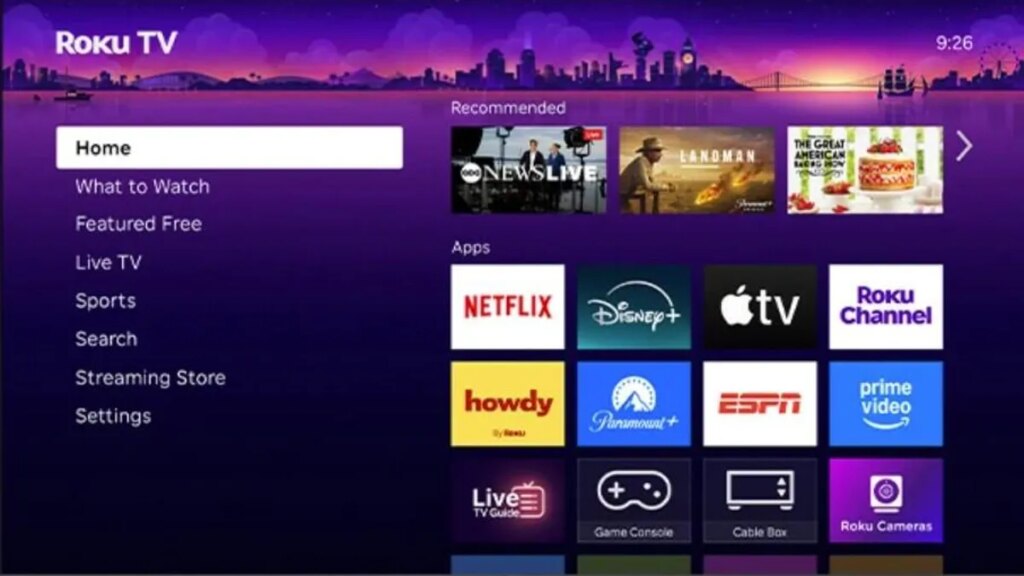Roku
Follow ZDNET: Add us as a preferred source on Google.
ZDNET’s key takeaways
- A Roku beta test may rearrange your home screen apps.
- This beta test is not opt-in.
- The redesign will prioritize the apps you use the most.
Thanks to beta testing that’s now rolling out to more users, your Roku home screen may soon look a little different.
Several months ago, Roku began testing a home page redesign that not only shows you more content but also helps you discover more shows, movies, and apps tailored to your viewing habits. A limited number of users were involved in the test earlier this year, but that testing is now expanding, and more users are seeing the new layout.
Also: The best live TV streaming services: Expert tested
It appears that the redesign is fluid, meaning your app layout will change over time. Apps you use more frequently will appear at the top, hopefully reducing the time spent scrolling. Some users are even seeing a new 4×4 grid layout instead of the classic 3×3 that has become synonymous with Roku. This means individual tiles are smaller, but you’ll see 16 overall on your home screen instead of 9.
When the testing began a few month ago, Preston Smalley, vice president of viewer product at Roku, explained that the company is “constantly exploring ways to make the Roku experience more engaging,” and that Roku is testing home page updates “with the goal of delivering a better, more intuitive, and personalized TV journey.”
“We’re listening closely,” he added, “and viewer feedback will influence how we think about the Home Screen in the future.”
While most beta tests are opt-in, it appears that Roku’s approach is different; you might be in the test without knowing it. You won’t know anything is happening until you see the changes, and you see a survey asking your thoughts.
Also: Which Roku streaming stick should you buy ? I tested every model, and here’s my pick
If you’d prefer your apps stay as you have them, there may be a workaround. Some users report that you can go to Settings > Home Screen > App Order and then select “manual.” I didn’t see that last option on any of my four Roku TVs, though, so that option may not be available for every device. It’s possible that the option only exists for people enrolled in this beta test.
I’ve reached out to Roku to learn more about this beta testing and to determine if setting your app sorting to manual will maintain the current settings.
Get the morning’s top stories in your inbox each day with our Tech Today newsletter.