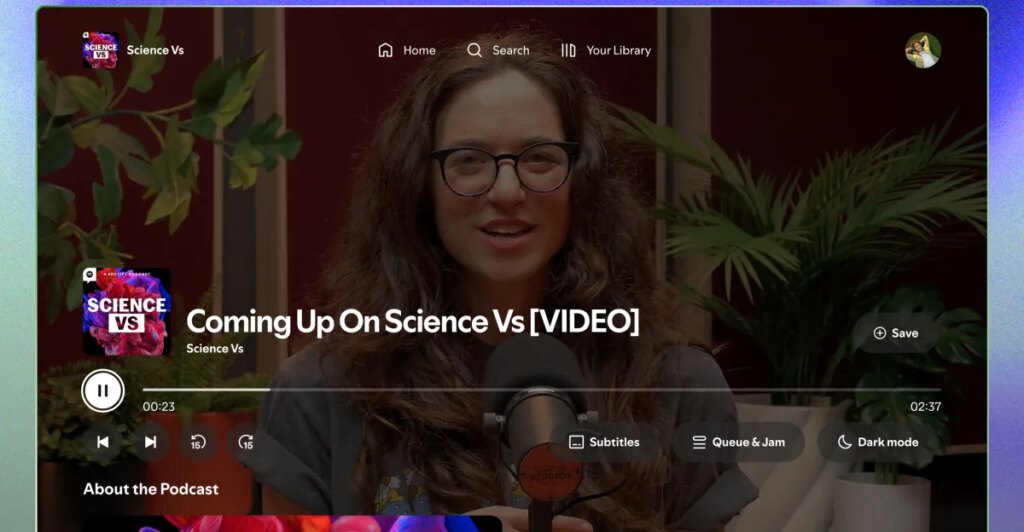Spotify has announced a redesigned version of its Apple TV app that the company says has been “rebuilt from the ground up for a faster, smarter, more visual experience.” The tvOS version of the Spotify app is also gaining several welcome features from the mobile version, but the biggest updates include the addition of video podcasts and music videos.
Some users have had access to the update for a few days already, but the new version is now available to download for everyone through Apple’s App Store, while devices using automatic updates should get the new experience by mid-November. Users of the old version of Spotify’s tvOS app have previously taken to online forums, including Reddit, to complain about everything from its frustrating navigation to missing features that have long been included in the Google TV version of the app, but it looks like this version is addressing them.
Watching music videos on Spotify isn’t available in the US or Canada yet, but the feature has already expanded to 97 different markets around the world, with a limited catalog for Spotify Premium subscribers. They’re easily accessible using a “switch to video” prompt that appears when a song you’re listening to has an accompanying music video in Spotify’s catalog.
Podcasts offering a video version will work in a similar manner in the new Spotify tvOS app, and will include an option to adjust the playback speed. Earlier this month, the company’s podcast studio announced a partnership with Netflix and The Ringer to bring 16 video podcast series to the video streaming platform in the US starting in 2026, including The Bill Simmons Podcast and shows based on the NFL, NBA, Fantasy Football, and F1.
The updated Spotify Apple TV app also adds new mobile features like queue management, seamless playback, song lyrics, and access to Spotify DJ, which uses AI to recommend what to listen to next. You’ll also be able to control playback on the Apple TV using your smartphone or tablet and the mobile app through Spotify Connect.