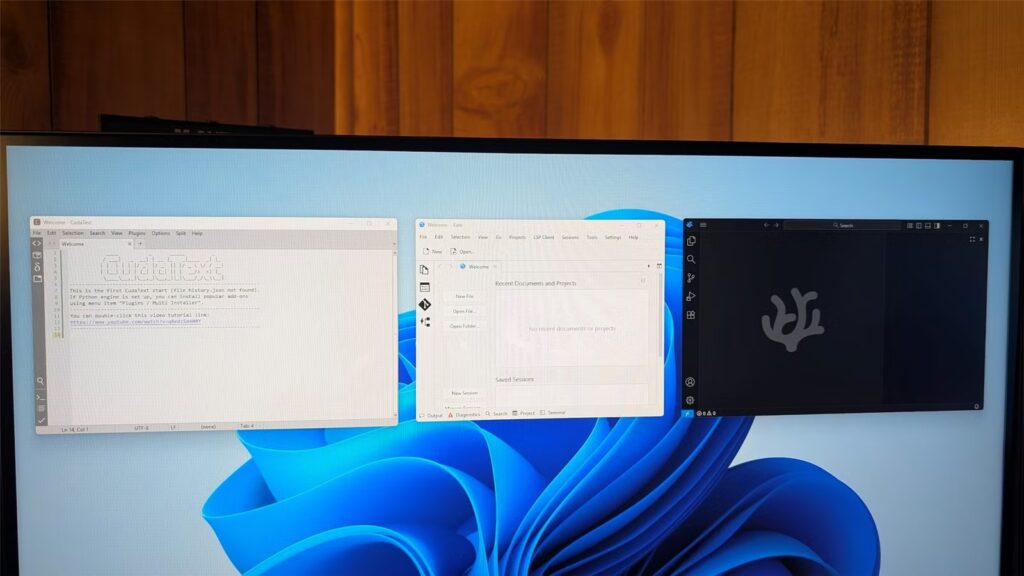It seems like there is an IDE or other specialized programming tool for every language out there. Some of them have become extremely bloated, which is fine if you’re running a beefy PC that supports it and have need of the features.
Here are three coding programs that are just as capable that you may not have heard of before.
VSCodium
Visual Studio Code (VS Code) is Microsoft’s ever-popular code editor. It is fairly lightweight, which ensures it runs on most PCs, and flexible.
However, if you use VS Code you’re stuck with Microsoft’s telemetry, which you can’t normally disable. Luckily, there is an open-source fork that lets you keep almost all the perks of VS Code with no real drawbacks: VSCodium!
VSCodium is free, open-source, and runs on every common operating system. It features syntax highlighting for almost every programming language, tab completion (IntelliSense), and has access to a library of more than 7,500 plugins. There are only a handful reserved for Microsoft’s VS Code project that you can’t use.
VSCodium has become my default text editor on Windows these days since Notepad has become so bloated
You can download VSCodium from the VSCodium GitHub for Windows, macOS, or Linux.
Kate
KDE Advanced Text Editor, or Kate, is the text and code editor developed and maintained by the KDE Community. That is the same group that develops the outstanding open-source software like Kdenlive, Krita, and KDE Connect that you’ll find running on Kubuntu.
Kate is typically used on Linux, but the Windows client can hold its own with more famous text editors like VS Code any day of the week. Out of the box, it features syntax highlighting for more than 300 languages, has a built-in tool to find and remove things using regular expressions, and support for plugins that make it every bit as flexible as the competition.
It also features a Vi mode, which lets you control it using just the keyboard, if you want that classic experience on any operating system.
Kate is available from the Microsoft Store.
CudaText
CudaText is the most minimalist coding app on the list, and that is one of its greatest strengths. It can run on any hardware going back years and will be snappy and responsive. I recently ran it on an old Dell workstation that was still on Windows 7.
Additionally, it is completely portable. When you download it, you get a ZIP file containing some dependencies and an EXE. No installation necessary. That makes it a good candidate to throw on a flash drive if you want to have something a bit more capable than Notepad in your pocket when the need arises.
However, just because it is lightweight doesn’t mean it is incapable. CudaText has a robust addon ecosystem that lets you customize how it functions, supports syntax highlighting for more than 300 languages, and a built-in tool (under “Make Plugin”) that lets you script new actions using Python.
If you’re looking for an ultralight editor that can still hold its own against larger, more complicated applications, CudaText is a great program to try.
Whether you’re writing complex code or just editing some configuration files, these are three programs that can help you get the job done.
I always carry some of my favorite programs on a flash drive (whether they need to be installed or they’re portable), and any of these three are a good candidate there. CudaText is especially helpful, since it doesn’t require any installation.
7/10
Capacity
256GB, 512GB, 1TB, 2TB
Speed
1000MB/s read | 800MB/s write
Built for extreme speed, boasting USB 3.2 Gen 2 technology with blazing speeds up to 1000MB/s read & up to 800MB/s write, 265x faster than standard USB 2.0! Enjoy maximum compatibly across mobile devices, laptops & desktops via the Type-C connector, to transfer & store large files faster than ever in a durable premium metal housing!